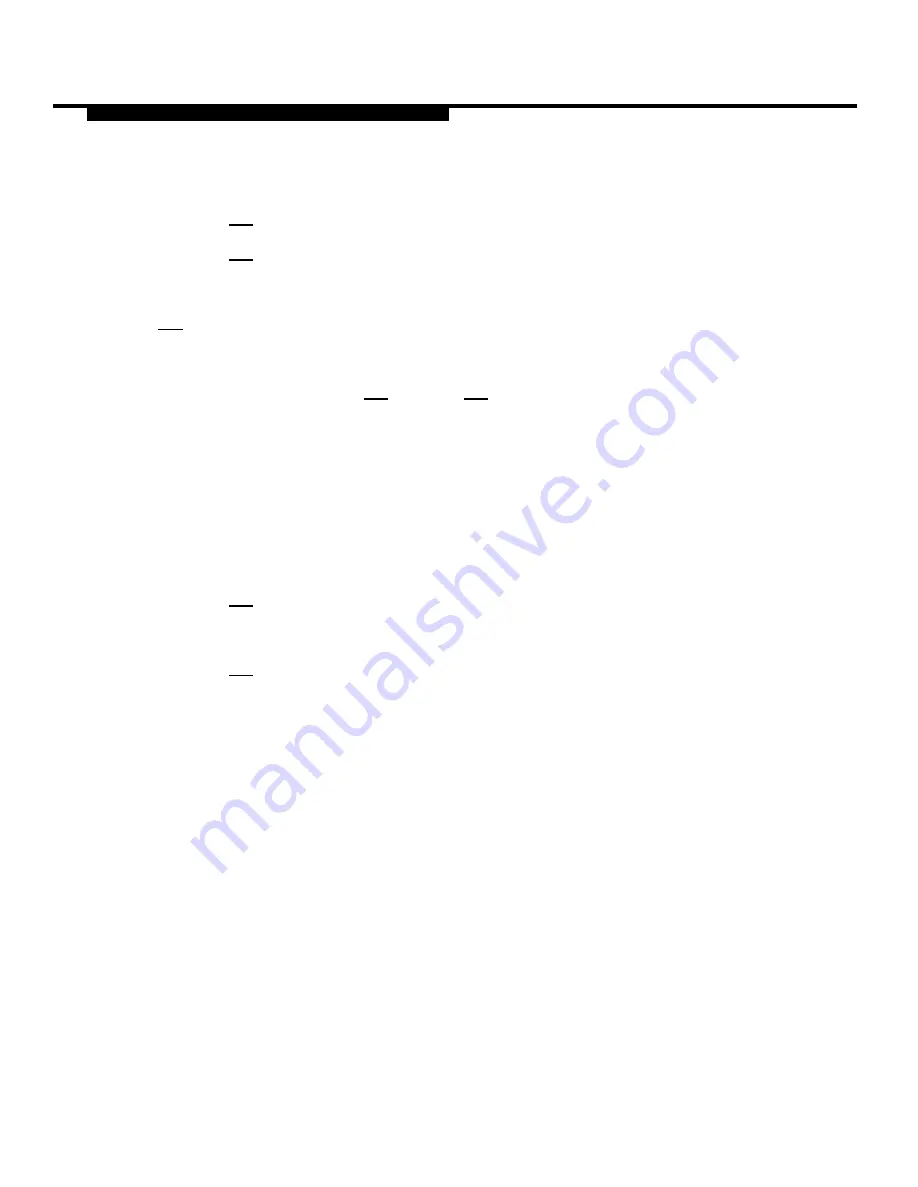
MERLIN MAIL—ML System Programming
4. Enter one of the following choices:
— [1] to select the Day Menu.
— [2] to select the Night Menu.
The Menu Administration Menu plays.
5. [6] to modify the Main Menu.
The system prompts you to enter a Selector Code.
6. Enter a Selector Code ( [1] through [9] ).
If the Selector Code is already assigned, the system plays the Selector Code
definition and a prompt asking you to confirm the requested modification.
Go to Step 7.
If the Selector Code is not already assigned, the Selector Code Menu plays.
Skip to Step 8.
7. Enter one of the following choices:
— [9] for “Yes” to confirm that you want to modify it.
The Selector Code Modification Menu plays. Go to Step 8.
— [6] for “No” to cancel the modification.
The system prompts you to enter a Selector Code. Go back to Step 6.
3-68
Programming the Automated Attendant Menus
Содержание MERLIN MAIL
Страница 13: ...Contents GL Glossary GL 1 IN I n d e x IN 1 vi...
Страница 54: ...Installation Figure 2 6 The MERLIN MAIL ML Unit Rear Panel 2 12 Installing the MERLIN MAIL ML Unit...
Страница 56: ...Installation Figure 2 7 MERLIN MAIL ML Remote Maintenance Device 2 14 Installing the MERLIN MAIL ML Unit...
Страница 64: ...MERLIN MAIL ML System Programming Figure 3 1 MERLIN MAIL ML System Programming Menus 3 2...
Страница 151: ...MERLIN LEGEND System Programming Figure 4 3 Immediate Call Handling Call Handling Methods 4 15...
Страница 161: ...MERLIN LEGEND System Programming Figure 4 4 Delayed Call Handling Call Handling Methods 4 25...
Страница 224: ...AT T 585 320 141 Graphics AT T 1988...






























