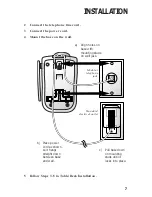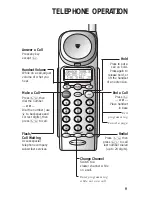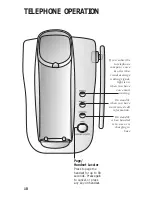INSTALLATION
6
3
Charge the handset battery.
Place the handset in the base. Charge the battery for at least 16 hours
the first time.
4
Check for dial tone.
After the batteries are charged, pick up the handset and press
P
;
you should hear a dial tone.
5
Set the dial mode.
If you have touch tone service, the phone is ready to use as soon as the
batteries are charged.
If you have dial pulse (rotary) service, you’ll need to change the dial
mode.
•
Make sure the phone is off.
•
Press
G
on the handset until the screen displays
DIAL TYPE:
and the cureently selected mode.
•
Press
>
to select
TONE
or
PULSE
.
•
Press
S
to save the displayed mode.
Wall Installation
1
Position the wall mount adapter on the base.
Align tabs on wall
mount adapter with
holes on bottom of
base. Snap wall
mount adapter firmly
into place.