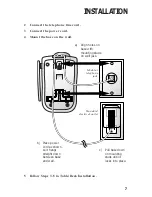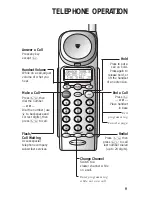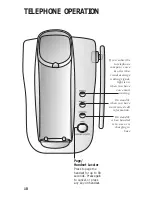Dial Memory Numbers
1
Press
P
.
2
Press
M
, then enter the memory location (01-50)
— OR —
1
Press
<
under the phonebook icon (
) to review numbers stored
in memory.
2
Press
<
or
>
until the screen displays the number you want to
call, or enter the first letter of the name stored with the number.
3
Press
P
.
TELEPHONE MEMORY
15