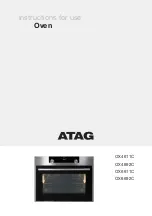EN 4
YOUR OVEN
Introduction
Congratulations on choosing this oven. This product is designed with simple operation and
optimum comfort in mind.
This manual shows how you can best use this oven. In addition to information about operating
the appliance, you will also find background information that may be useful when using the
appliance.
Please read the separate safety instructions carefully before
using the appliance!
Read this manual before using the appliance and keep it in a safe place for future use.
The installation instructions are included separate.
Содержание OX4611C
Страница 1: ...instructions for use Oven OX4611C OX4692C OX6611C OX6692C...
Страница 2: ...EN Instructions for use EN 3 EN 28 Pictograms used Important information Tip...
Страница 29: ...EN 29...
Страница 30: ...EN 30...
Страница 31: ...EN 31...