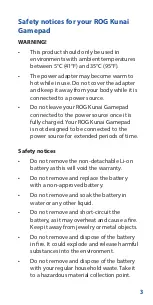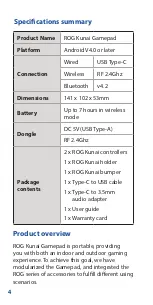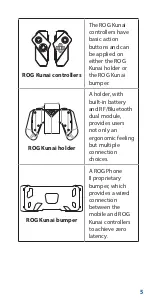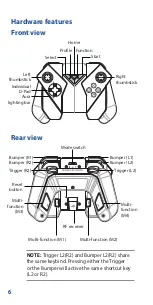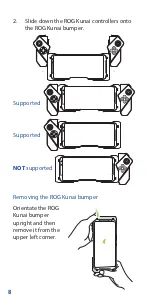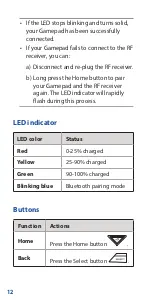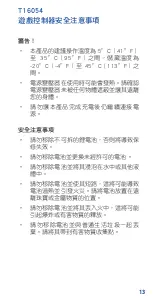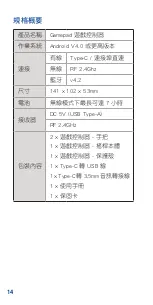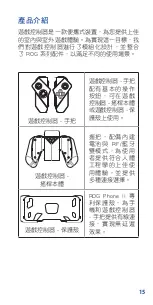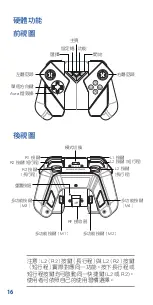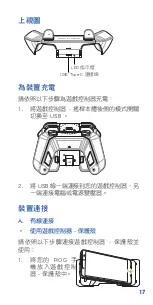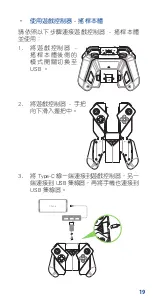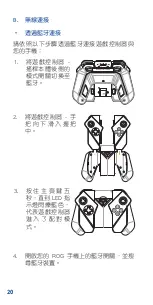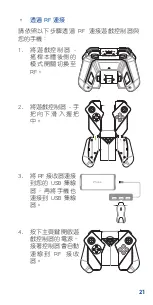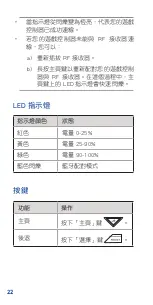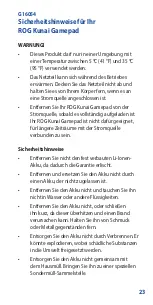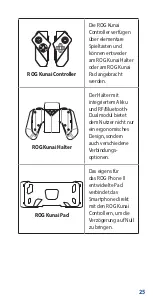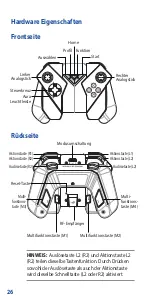12
LED indicator
LED color
Status
Red
0-25% charged
Yellow
25-90% charged
Green
90-100% charged
Blinking blue
Bluetooth pairing mode
Buttons
Function
Actions
Home
Press the Home button
.
Back
Press the Select button
.
• If the LED stops blinking and turns solid,
your Gamepad has been successfully
connected.
• If your Gamepad fails to connect to the RF
receiver, you can:
a) Disconnect and re-plug the RF receiver.
b) Long press the Home button to pair
your Gamepad and the RF receiver
again. The LED indicator will rapidly
flash during this process.