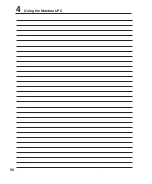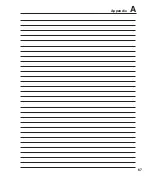55
Appendix
A
RAM (Random Access Memory)
RAM (usually just called memory) is the place in a computer where the operating system, applica-
tion programs, and data in current use are temporarily kept so that they can be quickly reached by the
computer’s processor instead of having to read from and write to slower storage such as the hard disk
or optical disc.
Suspend Mode
In Save-to-RAM (STR) and Save-to-Disk (STD), the CPU clock is stopped and most of the Notebook PC
devices are put in their lowest active state. The Notebook PC enters Suspend when the system remains
idle for a specified amount of time or manually using the function keys. The time-out setting of both
Hard Disk and Video can be set by the BIOS Setup. The Power LED blinks when the Notebook PC is
in STR mode. In STD mode, the Notebook PC will appear to be powered OFF.
System Disk
A system disk contains the core file of an operating system and is used to boot up the operating system.
TPM (Trusted Platform Module) (on selected models)
The TPM is a security hardware device on the system board that will hold computer-generated keys for
encryption. It is a hardware-based solution that can help avoid attacks by hackers looking to capture
passwords and encryption keys to sensitive data. The TPM provides the ability to the PC or Notebook
PC to run applications more secure and to make transactions and communication more trustworthy.
Twisted-Pair Cable
The cable used to connect the Ethernet card to a host (generally a Hub or Switch) is called a straight-
through Twisted Pair Ethernet (TPE). The end connectors are called RJ-45 connectors, which are not
compatible with RJ-11 telephone connectors. If connecting two computers together without a hub in
between, a crossover twisted-pair is required.
UltraDMA/66 or 100
UltraDMA/66 or 100 are new specifications to improve IDE transfer rates. Unlike traditional PIO mode,
which only uses the rising edge of IDE command signal to transfer data, UltraDMA/66 or 100 uses both
rising edge and falling edge.
USB (Universal Serial Bus)
A new 4-pin serial peripheral bus that allows plug and play computer peripherals such as keyboard,
mouse, joystick, scanner, printer and modem/ISDN to be automatically configured when they are at-
tached physically without having to install drivers or reboot. With USB, the traditional complex cables
from back panel of your PC can be eliminated.
Содержание Z84F
Страница 1: ...Notebook PC Hardware User s Manual E2584 Apr 2006 ...
Страница 4: ... Contents ...
Страница 10: ...10 1 Introducing the Notebook PC ...
Страница 11: ...11 2 Knowing the Parts Basic sides of the Notebook PC ...
Страница 50: ...50 4 Using the Notebook PC ...
Страница 51: ...51 Appendix Glossary Declarations and Safety Statements Notebook PC Information ...
Страница 67: ...67 Appendix A ...