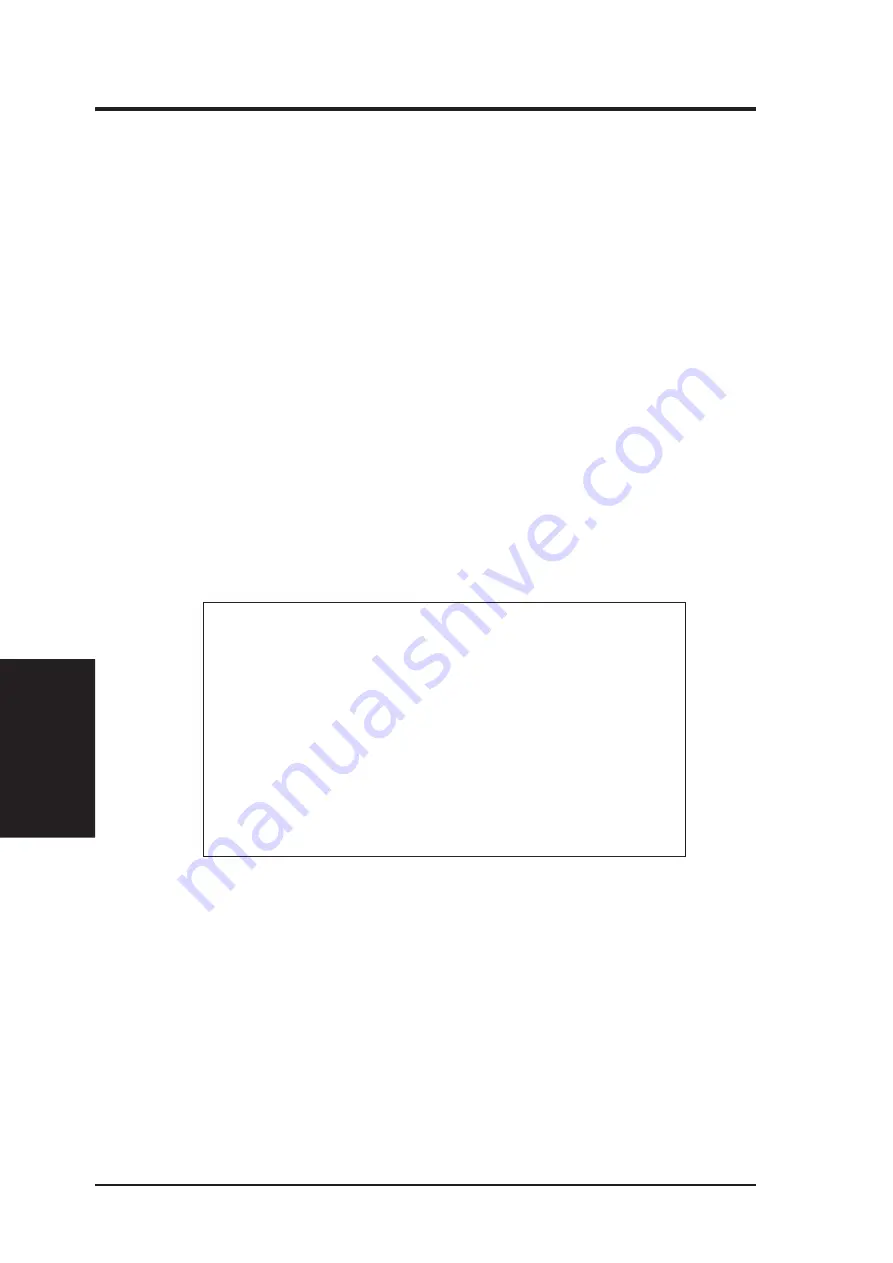
ASUS TXP4-X User’s Manual
34
IV. BIOS SOFTWARE
Support Software
FILELIST.TXT - View this file to see the files included in the support software.
PFLASH.EXE - This is the Flash Memory Writer utility that updates the BIOS by
uploading a new BIOS file to the programmable flash ROM chip on the mother-
board. To determine the BIOS version, check the last four numbers of the code
displayed on the upper left-hand corner of your screen during bootup. Larger num-
bers represent a newer BIOS file.
NOTE: A binary BIOS file is no longer included with the support software. Save
the motherboard’s BIOS file to a floppy disk as soon as your system is operational.
See “Flash Memory Writer Utility” in this section to “Save Current BIOS to File.”
Flash Memory Writer Utility
The flash memory writer utility must be run while the system is in real mode. In
particular, the “Update BIOS Main Block From File” and “Update BIOS Including
Boot Block and ESCD” options require real mode. To run this utility, boot from a
system floppy disk without the AUTOEXEC.BAT and CONFIG.SYS files.
IMPORTANT: If “unknown” is displayed after Flash Type -- , the memory chip is
not programmable or is not supported with the PnP BIOS and therefore cannot be
programmed by the Flash Memory Writer utility.
IV
. BIOS
(Flash Memory W
riter)
ASUSTeK PNP BIOS
FLASH MEMORY WRITER V1.5
Copyright (C) 1995, ASUSTeK COMPUTER Inc.
Flash Type -- SST 29EE010
Current BIOS Revision:
#401A0-xxxx
Choose one of the following:
1.
Save Current BIOS To File
2.
Update BIOS Main Block From File
3.
Advanced Features
Enter Choice: [1]
Press
ESC
To Exit
xxxx denotes the current BIOS version stored in the Flash EPROM
Содержание TXP4-X
Страница 1: ...R TXP4 X Pentium ATX Motherboard USER S MANUAL ...
Страница 10: ...10 ASUS TXP4 X User s Manual This page is intentionally left blank ...
Страница 18: ...18 ASUS TXP4 X User s Manual This page was left intentionally blank ...
Страница 31: ...ASUS TXP4 X User s Manual 31 This page was left intentionally blank ...
Страница 32: ...32 ASUS TXP4 X User s Manual This page was left intentionally blank ...















































