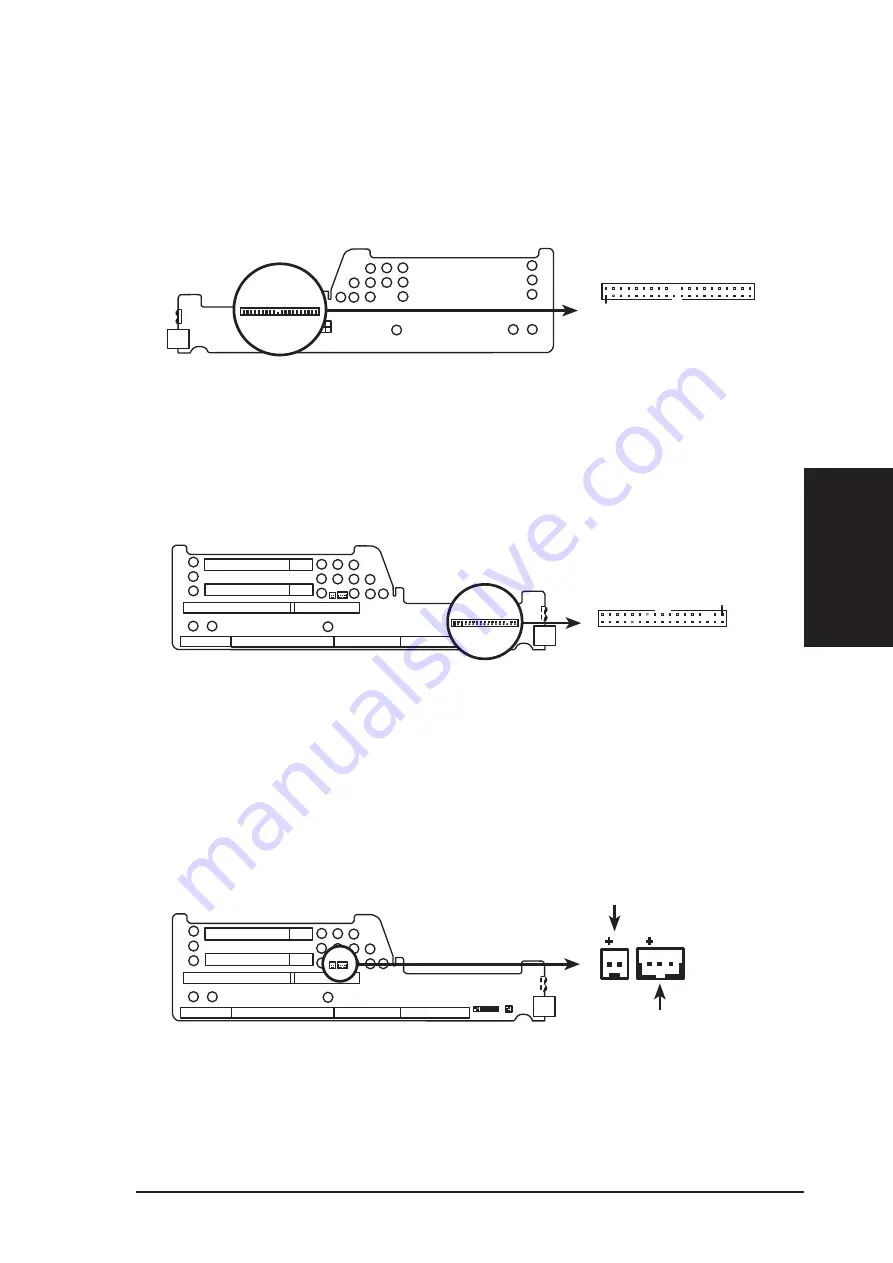
ASUS TX97-N User’s Manual
25
11. Primary IDE Connector (40-1pin IDE)
This connector supports the provided IDE hard disk drive ribbon cable. After
connecting one end to the riser card, connect the other end to a hard disk drive.
The primary IDE channel supports both a master and a slave IDE device but the
system housing size only permits a standard IDE hard drive to be installed.
Primary IDE Connector
IDE (Hard Disk Drive) Connector
Orient the red stripe on the
IDE ribbon cable to Pin 1
Pin 1
12. 3.5inch Floppy Disk Drive Connector (34-1pin FLOPPY)
This connector supports the provided floppy drive ribbon cable. After connect-
ing the single end to the riser card, connect the other end to a 3.5inch floppy disk
drive.
Panel Conn.
Riser Slot
Floppy Drive Conn.
Floppy Disk Drive Connector
Orient the red stripe on the
floppy ribbon cable to Pin 1
Pin 1
Riser Card Front
13. LAN Activity Connectors (2-pin LAN_LED & 3-pin WOL_CON)
These connectors support Local Area Network (LAN) cards such as the ASUS
PCI-L101 with output signals for data transfer activity. The LAN_LED connec-
tor allows the front panel LED to blink during transfer activity between the
network and the computer. The WOL_CON connector allows the system to power
up when there is a wakeup package (signal) received from the network.
Riser Slot
LAN Activity Connectors
Riser Card Front
LAN activity LED
Wake on LAN activity
III. INSTALLATION
(Connectors)
III. INST
ALLA
TION
Содержание TX97-N
Страница 1: ...R TX97 N Pentium NLX Motherboard USER S MANUAL ...
Страница 30: ...30 ASUS TX97 N User s Manual ...















































