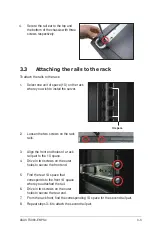Chapter 4: Motherboard information
4-8
7. Force BIOS recovery setting (3-pin RECOVERY1)
This jumper allows you to quickly update or recover the BIOS settings when it
becomes corrupted.
To update the BIOS:
1. Prepare a USB flash disk that contains the original or latest BIOS for the
motherboard (XXXXXX.ROM).
2. Set the jumper to pins 2–3.
3. Insert the USB flash and turn on the system to update the BIOS.
4. Shut down the system.
5. Set the jumper back to pins 1–2.
6. Turn on the system.
Содержание TS300-E6 PS4
Страница 1: ...Pedestal 5U Rackmount Server TS300 E6 PS4 User Guide ...
Страница 20: ...Chapter 1 Product introduction 1 10 ...
Страница 50: ...Chapter 2 Hardware setup 2 30 ...
Страница 56: ...Chapter 4 Motherboard information 4 2 4 1 Motherboard layout ...
Страница 72: ...Chapter 4 Motherboard information 4 18 ...
Страница 142: ...6 34 Chapter 6 RAID configuration ...