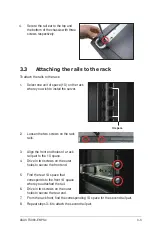ASUS TS300-E6/PS4
4-3
Layout contents
Jumpers
Page
1.
Clear RTC RAM (CLRTC1)
4-4
2.
VGA controller setting (3-pin VGA_SW1)
4-5
3.
CPU Fan and Chassis Fan control setting (3-pin CPUFAN_SEL1,
CHAFAN_SEL1)
4-5
4.
LAN controller setting (3-pin LAN_SW1, LAN_SW2)
4-6
5.
Intel 3420
®
SATA ports S/W RAID setting (3-pin RAID_SEL1)
4-6
6.
iBTN RAID setting (3-pin IBTN_SEL1)
4-7
7.
Force BIOS recovery setting (3-pin RECOVERY1)
4-8
Internal connectors
Page
1.
Serial ATA connectors (7-pin SATA1–4 [Red], SATA5–6 [Black])
4-9
2.
Hard disk activity LED connector (4-pin HDLED1)
4-9
3.
SAS connectors (7-pin SAS1–4 [Red], SAS5–8 [Blue])
4-10
4.
USB connector (10-1 pin USB34, USB56; A-Type USB7)
4-10
5.
Serial port connector (10-1 pin COM2)
4-11
6.
CPU, front and rear fan connectors (4-pin CPU_FAN1,
FRNT_FAN1–3, REAR_FAN1)
4-11
7.
Serial General Purpose Input/Output connector (6-1 pin SGPIO1) 4-12
8.
Serial General Purpose Input/Output connectors
(6-1 pin SGPIO2/3)
4-12
9.
BMC header (BMC_FW1)
4-13
10.
Power Supply SMBus connector (5-pin PSUSMB1)
4-13
11.
ATX power connectors (24-pini ATXPWR1, 8-pin ATX12V1)
4-14
12.
System panel connector (20-pin PANEL1)
4-15
13.
Auxiliary panel connector (20-pin AUX_PANEL1)
4-16
Internal LEDs
Page
1.
Standby power LED
4-17
3.
BMC LED (BMC_LED1)
4-17
Содержание TS300-E6 PS4
Страница 1: ...Pedestal 5U Rackmount Server TS300 E6 PS4 User Guide ...
Страница 20: ...Chapter 1 Product introduction 1 10 ...
Страница 50: ...Chapter 2 Hardware setup 2 30 ...
Страница 56: ...Chapter 4 Motherboard information 4 2 4 1 Motherboard layout ...
Страница 72: ...Chapter 4 Motherboard information 4 18 ...
Страница 142: ...6 34 Chapter 6 RAID configuration ...