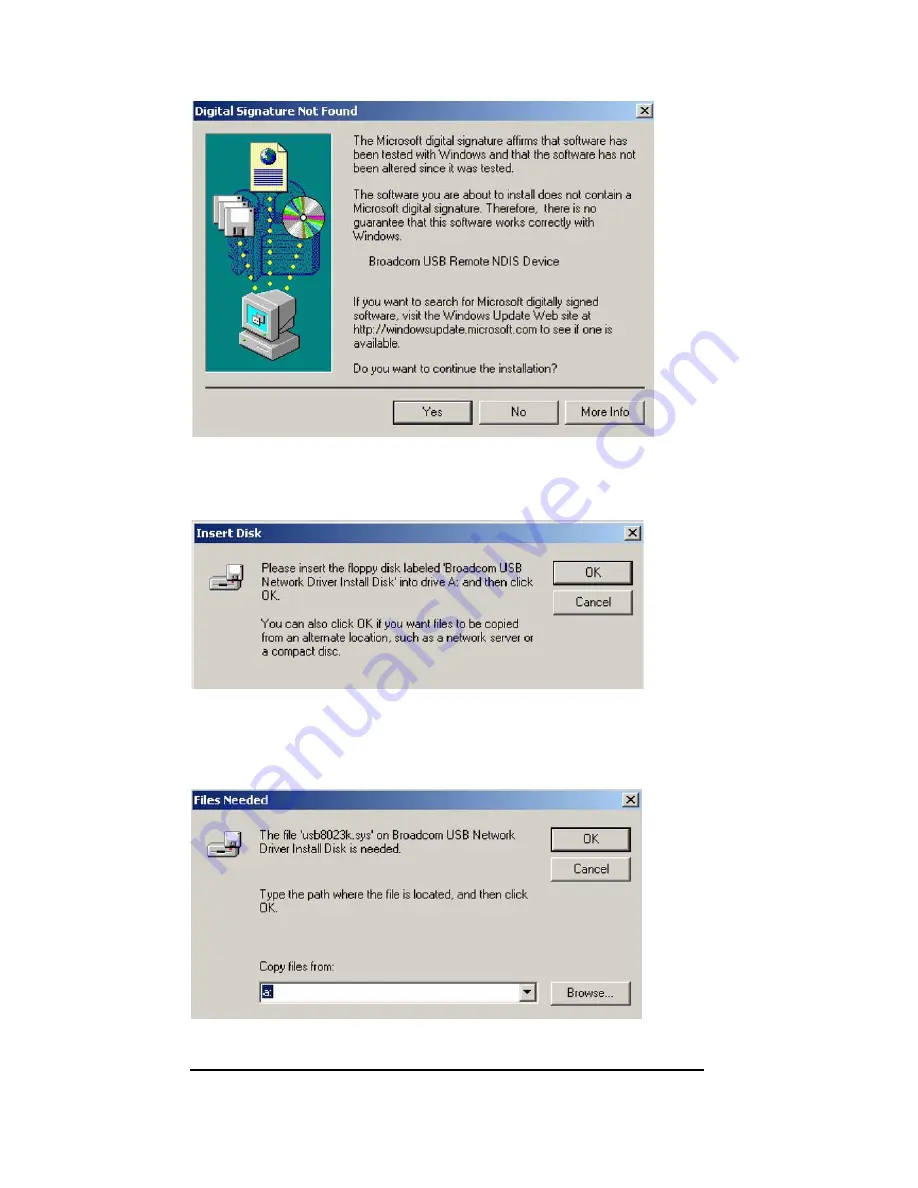
TriplePlay
User Manual
11
Version 1.0
Document #: BD-TU0001-10
3. The Digital Signature Not Found window appears. Click
Yes to continue with the installation.
4. Then the Insert Disk window prompts you to insert the disk
(or CD) containing the USB driver. Click OK after inserting
the disk (or CD).