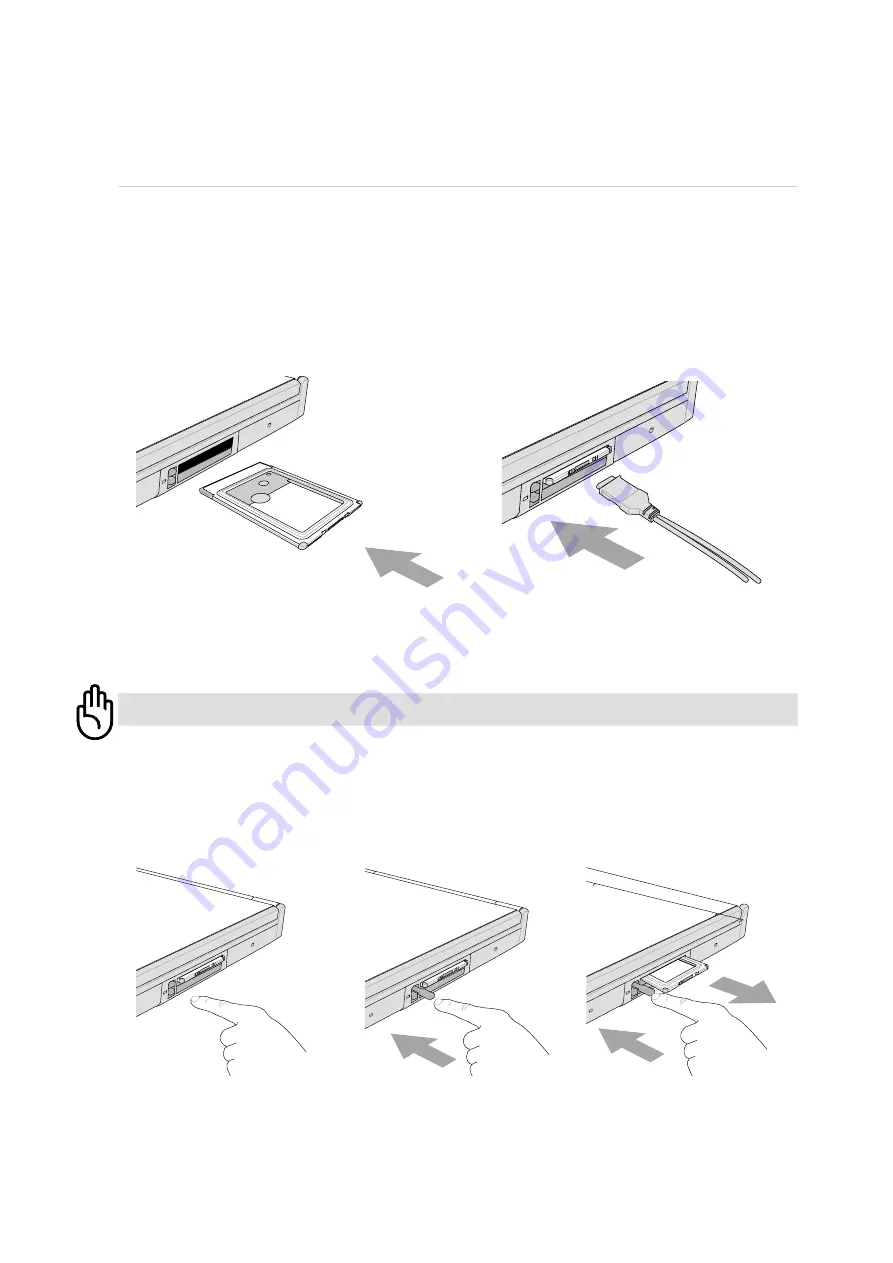
47
Using the Notebook PC
4
Inserting a PC Card (PCMCIA)
1. Insert the PC card with the connector side
first. When the PC card is fully inserted, the
PC card bay door can close normally with-
out striking the PC card.
2. Carefully connect any cables or adapters
needed by the PC card. Usually connectors
can only be inserted in one orientation. Look
for a sticker, icon, or marking on one side of
the connector representing the top side.
Be sure the PC card is
level when inserting.
1. Press in the toggle eject button and release. The
recessed spring loaded toggle button will ex-
tend when pushed in and released.
Removing a PC Card (PCMCIA)
When PC cards are inserted and running, they draw power from the Notebook PC even when they are
not in use. You must stop the PC card service to turn the PC card OFF.
CAUTION! Stopping the PC card service is necessary before removing a PC card.
To remove the PC card, first remove all cables or adapters attached to the PC card, then double-click the
PC card icon on the taskbar and stop the PC card you want to remove.
2. Press the extended button again to eject the
PC Card. Carefully pull the ejected PC card
out of the socket.
IN
SE
RT THIS E
ND
Содержание T9A
Страница 11: ...10 About This User s Manual Notes For This Manual 1 Introducing the Notebook PC ...
Страница 13: ...12 Top Side Bottom Side Left Side Right Side Rear Side Front Side 2 KNOWING THE PARTS ...
Страница 81: ...80 APPENDIX Internal Modem Compliancy Glossary Owner Information ...
Страница 84: ...84 APPENDIX A ...
Страница 91: ...91 APPENDIX A ...






























