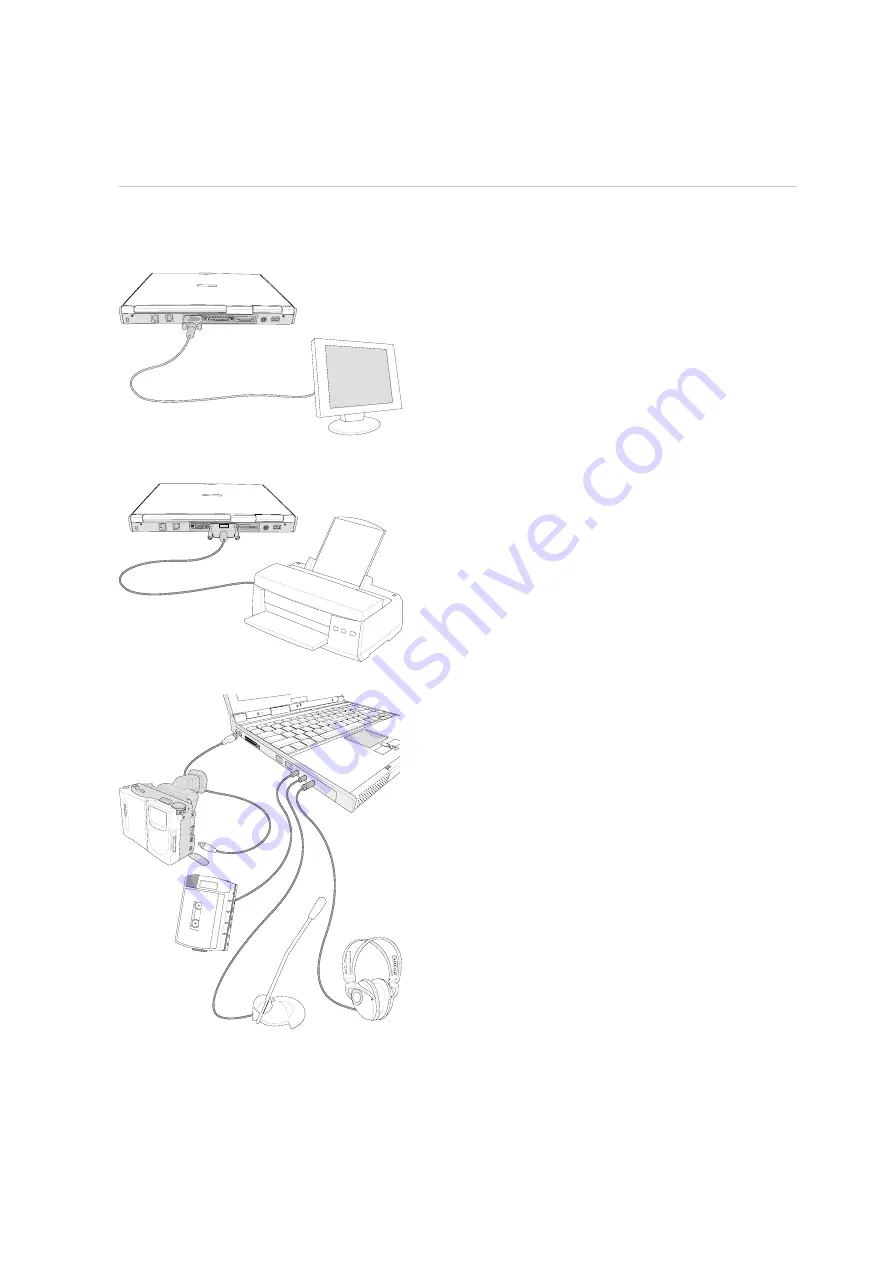
45
Using the Notebook PC
4
Optional External Connections
External Audio Connections
The Notebook PC provides easy access for connect-
ing a stereo headphone, mono microphone, and a ste-
reo audio source just like on some personal tape re-
corders.
Monitor Out Connection
Connecting an external monitor is just like on a stan-
dard desktop PC. Just plug in the VGA cable and its
ready to use (some Notebook PC configurations may
require additional display driver settings). You can
view the Notebook PC display panel while simulta-
neously allowing others to view the external monitor.
For large audiences, try connecting a computer video
projector.
Printer Connection
The rear of the Notebook PC provides easy access for
connecting a standard black/white or color inkjet or
laser printer to the parallel port. Alternatively, one or
more USB printers can be connected to the USB port.
IEEE1394 Connection
IEEE1394 is a high speed serial bus like SCSI but has
simple connections and hot-plugging capabilities like
USB. Up to 63 devices such as hard disk drives, scan-
ners, and removable drives with an IEEE1394 port
can all be connected instead of using traditional Par-
allel, IDE, SCSI, or EIDE ports. IEEE1394 is also used
in high-end digital equipment and should be marked
“DV” for Digital Video port.
Содержание T9A
Страница 11: ...10 About This User s Manual Notes For This Manual 1 Introducing the Notebook PC ...
Страница 13: ...12 Top Side Bottom Side Left Side Right Side Rear Side Front Side 2 KNOWING THE PARTS ...
Страница 81: ...80 APPENDIX Internal Modem Compliancy Glossary Owner Information ...
Страница 84: ...84 APPENDIX A ...
Страница 91: ...91 APPENDIX A ...
















































