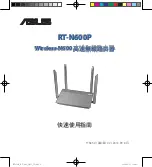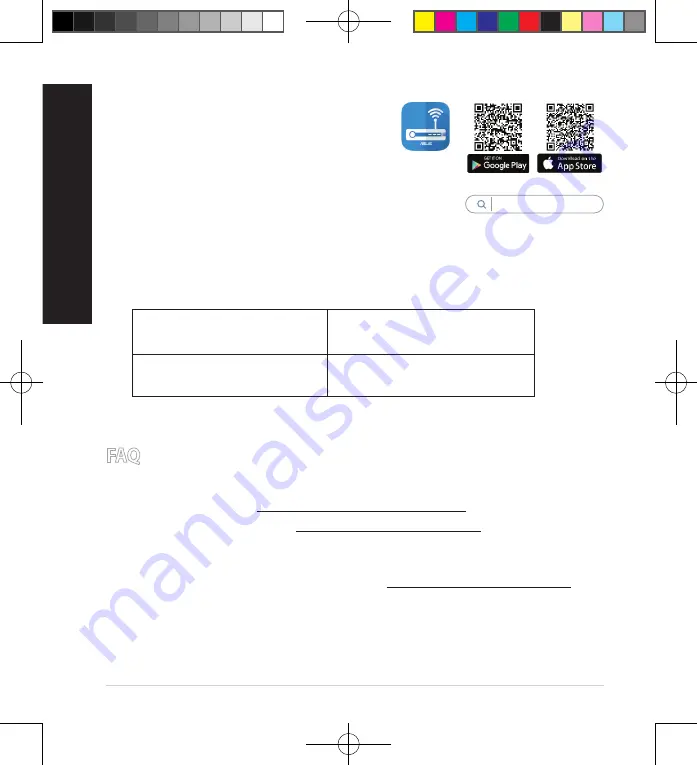
8
English
b. App Setup
Download ASUS Router App to set up your
router via your mobile devices.
•
Turn on Wi-Fi on your mobile devices
and connect to your RT-N600P’s
network.
•
Follow ASUS Router App setup
instructions to complete the setup.
ASUS Router
ASUS
Router
Remembering your wireless router settings
•
Remember your wireless settings as you complete the router setup.
Router Name:
Password:
2.4 GHz network SSID:
Password:
FAQ
1. Where can I find more information about the wireless router?
•
Online FAQ site: https://www.asus.com/support/faq
•
Technical support site:
https://www.asus.com/support
•
Customer hotline: refer to the Support Hotline section in this Quick Start
Guide
•
You can get the user manual online at
https://www.asus.com/support
ET15850_RT-N19_QSG_V2.indb 8
2019/10/17 11:44:53