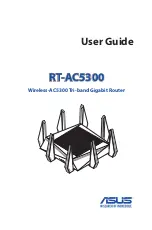5
Table of contents
4.4 IPv6 ................................................................................................. 83
4.5
VPN Server ................................................................................... 84
4.6.1 General ......................................................................................85
4.6.2 URL Filter ..................................................................................85
4.6.3 Keyword filter .........................................................................86
4.6.4 Network Services Filter .......................................................87
4.6.5 IPv6 Firewall ............................................................................88
4.7 Administration ........................................................................... 89
4.7.1 Operation Mode ....................................................................89
4.7.2 System .......................................................................................90
4.7.3 Firmware Upgrade ................................................................91
4.7.4 Restore/Save/Upload Setting ...........................................92
System Log .................................................................................. 93
Smart Connect ........................................................................... 94
4.9.1 Setting up Smart Connect .................................................94
4.9.2 Smart Connect Rule .............................................................97
Device Discovery .....................................................................100
Firmware Restoration ............................................................101
Setting up your printer server ............................................102
5.3.1 ASUS EZ Printer Sharing .................................................. 102
5.3.2 Using LPR to Share Printer .............................................. 106
Download Master ....................................................................111
5.4.1 Configuring Bit Torrent download settings .............. 112
5.4.2 NZB settings ......................................................................... 113
Содержание RT-AC5300
Страница 1: ...User Guide RT AC5300 Wireless AC5300 Tri band Gigabit Router ...
Страница 110: ...110 9 Click Next to accept the default name for the printer 10 Click Finish to complete the installation ...
Страница 113: ...113 5 4 2 NZB settings You can set up a USENET server to download NZB files After entering USENET settings Apply ...