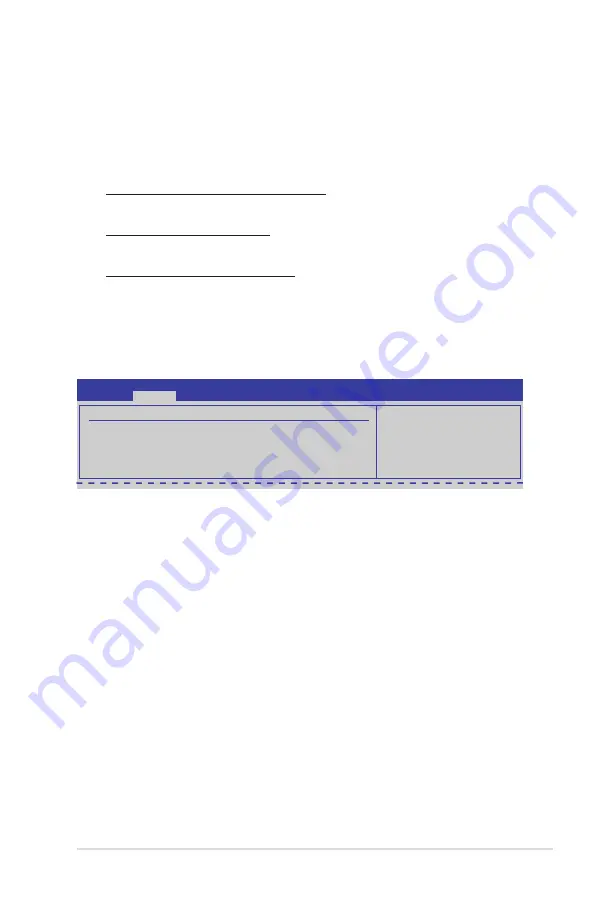
ASUS RS700DA-E6/PS4, RS704DA-E6/PS4
5-23
VGA ROM BOOT PRIORITY [PCIE VGA CARD]
Allows you to select the graphics controller to use as the primary boot device.
Configuration options: [PCIE VGA CARD] [ONBOARD VGA]
Debug Option
Memory Decode on Sec. GFX [Disabled]
Configuration options: [Disabled] [Force]
IOC Peer-to-Peer Mode [Auto]
Configuration options: [Auto] [Default] [Mode 1] [Mode 2]
Northbridge interrupt pin [Disabled]
Configuration options: [Disabled] [Enabled]
5.4.3
Onboard Devices Configuration
The items in this menu allows you to change related parameters of onboard
devices. Select an item then press <Enter> to display the configuration options.
BIOS SETUP UTILITY
Advanced
Onboard Devices Configuration
Serial Port1 Address
[3F8/IRQ4]
Serial Port2 Address
[2F8/IRQ3]
Onboard LAN1 Chip
[Enabled]
Onboard LAN2 Chip
[Enabled]
Onboard LAN1 Boot
[PXE]
Onboard LAN2 Boot
[PXE]
Allows BIOS to Select
Serial Port1 Base
Addresses.
Serial Port1 Address [3F8/IRQ4]
Allows you to select the Serial Port1 base address.
Configuration options: [Disabled] [3F8/IRQ4] [3E8/IRQ4] [2E8/IRQ3]
Serial Port2 Address [2F8/IRQ3]
Allows you to select the Serial Port2 base address.
Configuration options: [Disabled] [2F8/IRQ3] [3E8/IRQ4] [2E8/IRQ3]
Onboard LAN1/2 Chip [Enabled]
Allows you to enable or disable the onboard LAN1/2 chip.
Configuration: [Disabled] [Enabled]
Onboard LAN1/2 Boot [PXE]
Allows you to configure the onboard LAN1/2 boot mode.
Configuration: [Disabled] [PXE] [iSCSI]
Содержание RS700DA-E6/PS4
Страница 1: ...RS700DA E6 PS4 RS704DA E6 PS4 1U Rackmount Server User Guide ...
Страница 20: ...Chapter 1 Product introduction 1 10 ...
Страница 42: ...Chapter 2 Hardware setup 2 22 ...
Страница 50: ...Chapter 3 Installation options 3 8 ...
Страница 52: ...Chapter 4 Motherboard information 4 2 4 1 Motherboard layout KGNH D16 For RS700DA E6 PS4 ...
Страница 53: ...ASUS RS700DA E6 PS4 RS704DA E6 PS4 4 3 KGMH D16 QDR For RS704DA E6 PS4 ...
Страница 72: ...4 22 Chapter 2 Hardware information ...
Страница 147: ...ASUS RS700DA E6 PS4 RS704DA E6 PS4 7 25 9 Click your preferred options and click Finish to exit the wizard ...
















































