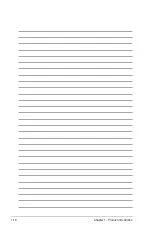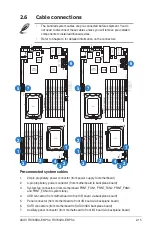2-9
ASUS RS700DA-E6/PS4, RS704DA-E6/PS4
• Always install DIMMs with the same CAS latency. For optimum
compatibility, it is recommended that you obtain memory modules from the
same vendor.
• For CPU1, install DIMMs to the blue slots in the order of: DIMM_A2 ->
DIMM_C2 -> DIMM_B2 -> DIMM_D2. For CPU1+CPU2, install DIMMs
to the blue slots in the order of: DIMM_A2 -> DIMM_E2 -> DIMM_C2 ->
DIMM_G2.
• For Quad Rank DIMMs, when installing less than or equal to four DIMMs,
install them to the blue slots in the order of: DIMM_A2 -> DIMM_C2 ->
DIMM_B2 -> DIMM_D2. For CPU1+CPU2, install DIMMs to the blue slots
in the order of: DIMM_A2 -> DIMM_E2 -> DIMM_C2 -> DIMM_G2.
• For Quad Rank DIMMs, when installing more than four DIMMs, install
them to the blue slots in the order of: DIMM_A2 -> DIMM_C2 -> DIMM_B2
-> DIMM_D2 -> DIMM_A1 -> DIMM_C1 -> DIMM_B1 -> DIMM_D1. For
CPU1+CPU2, install them to the blue slots in the order of: DIMM_A2
-> DIMM_E2 -> DIMM_C2 -> DIMM_G2 -> DIMM_B2 -> DIMM_F2 ->
DIMM_D2 -> DIMM_H2 -> DIMM_A1 -> DIMM_E1 -> DIMM_C1 ->
DIMM_G1 -> DIMM_B1 -> DIMM_F1 -> DIMM_D1 -> DIMM_H1.
Содержание RS700DA-E6/PS4
Страница 1: ...RS700DA E6 PS4 RS704DA E6 PS4 1U Rackmount Server User Guide ...
Страница 20: ...Chapter 1 Product introduction 1 10 ...
Страница 42: ...Chapter 2 Hardware setup 2 22 ...
Страница 50: ...Chapter 3 Installation options 3 8 ...
Страница 52: ...Chapter 4 Motherboard information 4 2 4 1 Motherboard layout KGNH D16 For RS700DA E6 PS4 ...
Страница 53: ...ASUS RS700DA E6 PS4 RS704DA E6 PS4 4 3 KGMH D16 QDR For RS704DA E6 PS4 ...
Страница 72: ...4 22 Chapter 2 Hardware information ...
Страница 147: ...ASUS RS700DA E6 PS4 RS704DA E6 PS4 7 25 9 Click your preferred options and click Finish to exit the wizard ...