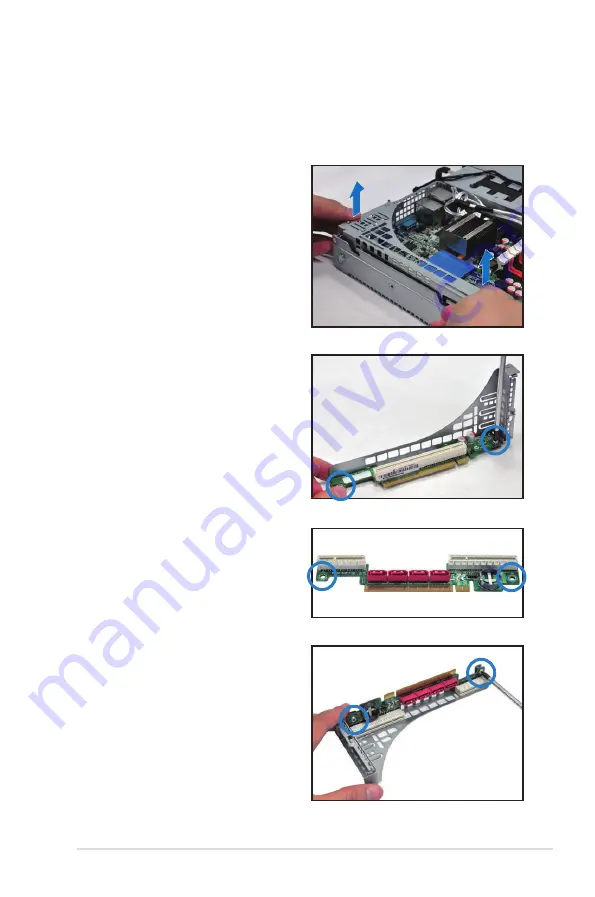
2-17
ASUS RS700D-E6/PS8, RS702D-E6/PS8, RS704D-E6/PS8
2.7.4
Installing ASUS PIKE Riser Card (optional)
Follow the steps below to install the optional ASUS PIKE SAS RAID card to the
ASUS PIKE riser card.
1. Firmly hold the riser card bracket,
then pull it up to detach it from
the PCI Express x16 slot on the
motherboard.
2. Locate the two screws on the riser
card bracket, then remove the
screws from the bracket.
3. Locate the two screw holes on the
PIKE riser card.
4. Secure the PIKE riser card to the
riser card bracket with two screws.
Содержание RS700D-E6 RS8
Страница 1: ...RS700D E6 PS8 RS702D E6 PS8 RS704D E6 PS8 1U Rackmount Server User Guide ...
Страница 40: ...Chapter 2 Hardware setup 2 20 ...
Страница 46: ...Chapter 4 Motherboard information 4 2 4 1 Motherboard layout Z8NH D12 For RS700D E6 PS8 ...
Страница 47: ...ASUS RS700D E6 PS8 RS702D E6 PS8 RS704D E6 PS8 4 3 Z8PH D12 IFB For RS702D E6 PS8 ...
Страница 48: ...Chapter 4 Motherboard information 4 4 Z8PH D12 SE QDR For RS704D E6 PS8 ...
Страница 134: ...6 34 Chapter 6 RAID configuration ...






























