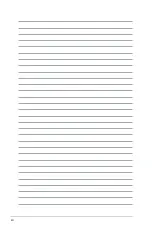v
Contents
..........................................................................................
...........................................................
.....................................................
....................................................................
....................................................................
....................................................................
...................................................................
............................................................
Advanced Power Management Configuration
..............................................
......................................................................
...............................................................
.......................................................................
....................................................................
.....................................................
...........................................................
................................................
Change Smbios Event Log Settings
.........................................
............................................................
..........................................................................
............................................................
....................................................
..........................................................
LSI Software RAID Configuration Utility .................................................6-4
....................................................................
Adding or viewing a RAID configuration
....................................
Initializing the virtual drives
Содержание RS520-E8-RS12-EV2
Страница 1: ...Server User Guide RS520 E8 RS8 V2 RS520 E8 RS12 EV2 ...
Страница 12: ...xii ...
Страница 56: ...Chapter 2 Hardware Information 2 32 ...
Страница 82: ...Chapter 4 Motherboard Information 4 22 ...
Страница 106: ...5 24 Chapter 5 BIOS Setup 5 5 IntelRCSetup menu ...
Страница 136: ...5 54 Chapter 5 BIOS Setup ...
Страница 174: ...6 38 Chapter 6 RAID Configuration ...
Страница 202: ...7 28 Chapter 7 Driver Installation ...
Страница 203: ...A Contact Information Appendices ...