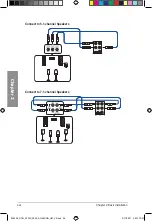ROG STRIX Z590-A GAMING Series
2-11
Chapter 2
3.
Install your M.2 to your M.2 slot. The steps may differ between installing M.2 of
different lengths, please refer to the different types and their installation steps below:
•
To install an M.2 to the maximum length
For M.2_2:
Type 22110 M.2
For M.2_3:
Type 22110 M.2
A. Remove the pre-installed removable M.2 Q-Latch screw at the 2280 length
screw hole.
B. Rotate and adjust the M.2 Q-latch so that the handle points away from the
M.2 slot.
C. Install your M.2 to the M.2 slot.
D. Rotate the M.2 Q-Latch clockwise to secure the M.2 in place.
E18208_ROG_STRIX_Z590-A_GAMING_UM_V3.indb 11
E18208_ROG_STRIX_Z590-A_GAMING_UM_V3.indb 11
3/17/2021 9:53:14 AM
3/17/2021 9:53:14 AM