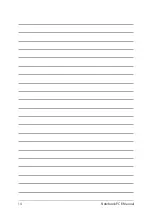26
Notebook PC E-Manual
Rear View
Air vents
The air vents allow cool air to enter and warm air to exit the
Notebook PC.
WARNING!
Ensure that paper, books, clothing, cables, or other
objects do not block any of the air vents or else overheating may
occur.
Thunderbolt™ 4 port
The Thunderbolt™ 4 port is compatible with USB Type-C®
standards, and provides a transfer rate of up to 40 Gbit/s for
Thunderbolt™ 4 devices. Connect your Notebook PC to a
DisplayPort, VGA, DVI, or HDMI external display and experience
high-resolution display features via Intel® Thunderbolt™
technology.
NOTE:
Transfer rate of this port may vary per model.
Содержание ROG STRIX G533Z
Страница 1: ...More info E18763 First Edition October 2021 ...
Страница 14: ...14 Notebook PC E Manual ...
Страница 15: ...Notebook PC E Manual 15 Chapter 1 Hardware Setup ...
Страница 30: ...30 Notebook PC E Manual ...
Страница 31: ...Notebook PC E Manual 31 Chapter 2 Using your Notebook PC ...
Страница 47: ...Notebook PC E Manual 47 Chapter 3 Working with Windows ...
Страница 64: ...64 Notebook PC E Manual 3 Select the Colors tab to view the options ...
Страница 66: ...66 Notebook PC E Manual 3 Select the Power battery tab to view the options ...
Страница 68: ...68 Notebook PC E Manual 3 Select the Lock screen tab and then select Screen saver to view the options ...
Страница 70: ...70 Notebook PC E Manual 3 Select the Taskbar tab and then enable Automatically hide the taskbar ...
Страница 81: ...Notebook PC E Manual 81 Chapter 4 Power On Self Test POST ...
Страница 85: ...Notebook PC E Manual 85 2 Select the recovery option you would like to perform ...
Страница 86: ...86 Notebook PC E Manual ...
Страница 87: ...Notebook PC E Manual 87 Tips and FAQs ...
Страница 95: ...Notebook PC E Manual 95 Appendices ...
Страница 105: ...Notebook PC E Manual 105 CTR 21 Approval for Notebook PC with built in Modem Danish Dutch English Finnish French ...
Страница 106: ...106 Notebook PC E Manual German Greek Italian Portuguese Spanish Swedish ...