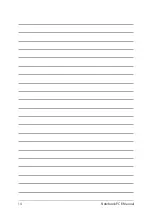Notebook PC E-Manual
19
Capital lock indicator
This indicator lights up when the capital lock function is
activated. Using capital lock allows you to type capitalized letters
(such as A, B, C) using your Notebook PC’s keyboard.
Array microphones
The array microphones feature echo canceling, noise
suppression, and beam forming functions for better voice
recognition and audio recording.
Power button
Press the power button to turn your Notebook PC on or off. You
can also use the power button to put your Notebook PC to sleep
or hibernate mode and wake it up from sleep or hibernate mode.
In the event that your Notebook PC becomes unresponsive,
press and hold the power button for at least ten (10) seconds
until your Notebook PC shuts down.
Keyboard
The keyboard provides full-sized QWERTY keys with a
comfortable travel depth for typing. It also enables you to use
the function keys, allows quick access to Windows, and controls
other multimedia functions.
NOTE:
The keyboard layout differs by model or territory.
Содержание ROG STRIX G533Z
Страница 1: ...More info E18763 First Edition October 2021 ...
Страница 14: ...14 Notebook PC E Manual ...
Страница 15: ...Notebook PC E Manual 15 Chapter 1 Hardware Setup ...
Страница 30: ...30 Notebook PC E Manual ...
Страница 31: ...Notebook PC E Manual 31 Chapter 2 Using your Notebook PC ...
Страница 47: ...Notebook PC E Manual 47 Chapter 3 Working with Windows ...
Страница 64: ...64 Notebook PC E Manual 3 Select the Colors tab to view the options ...
Страница 66: ...66 Notebook PC E Manual 3 Select the Power battery tab to view the options ...
Страница 68: ...68 Notebook PC E Manual 3 Select the Lock screen tab and then select Screen saver to view the options ...
Страница 70: ...70 Notebook PC E Manual 3 Select the Taskbar tab and then enable Automatically hide the taskbar ...
Страница 81: ...Notebook PC E Manual 81 Chapter 4 Power On Self Test POST ...
Страница 85: ...Notebook PC E Manual 85 2 Select the recovery option you would like to perform ...
Страница 86: ...86 Notebook PC E Manual ...
Страница 87: ...Notebook PC E Manual 87 Tips and FAQs ...
Страница 95: ...Notebook PC E Manual 95 Appendices ...
Страница 105: ...Notebook PC E Manual 105 CTR 21 Approval for Notebook PC with built in Modem Danish Dutch English Finnish French ...
Страница 106: ...106 Notebook PC E Manual German Greek Italian Portuguese Spanish Swedish ...