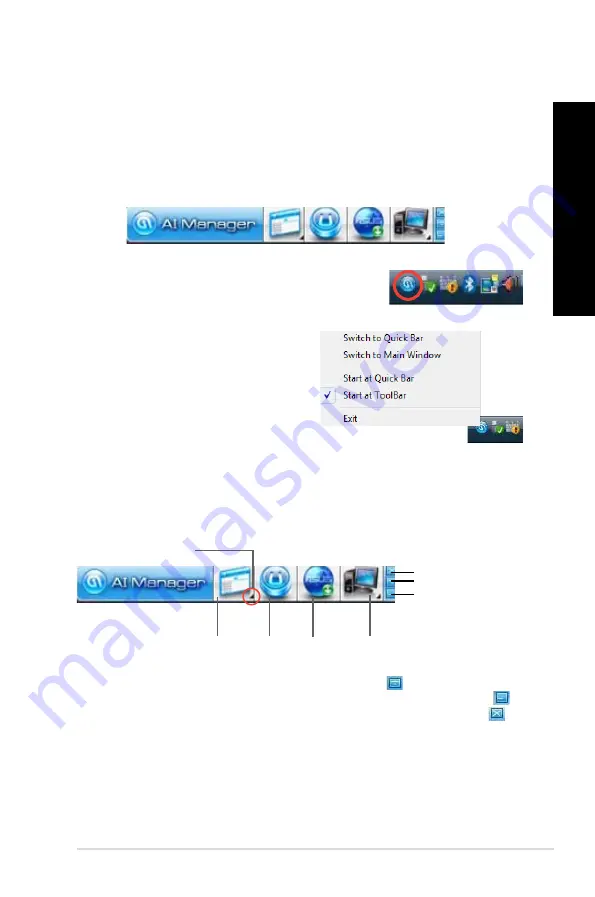
Es
pa
ño
l
Es
pa
ño
l
ASUS CG8890
423
Es
pa
ño
l
Es
pa
ño
l
Una vez iniciada la aplicación, aparecerá el icono de AI
Manager en la barra de tareas de Windows
®
.
Haga clic con el botón secundario en el icono para alternar
entre la barra rápida y la ventana principal e iniciar AI Manager
desde la barra rápida o la barra de tareas.
ASUS AI Manager
ASUS AI Manager es una utilidad que facilita el acceso a las aplicaciones de uso más
frecuente de forma rápida y sencilla.
Inicio de AI Manager
Para iniciar AI Manager desde el escritorio de Windows
®
, haga clic en
Start (Inicio) > All
Programs (Todos los programas) > ASUS > AI Manager > AI Manager 1.xx.xx
. La barra
rápida de AI Manager aparecerá en el escritorio.
Barra rápida de AI Manager
La barra rápida de AI Manager reduce el espacio que ocupa la aplicación en el escritorio y
facilita el inicio de las utilidades ASUS y la presentación de información acerca del sistema.
Haga clic en las pestañas Main (Principal), My Favorites (Mis favoritos), Support (Soporte) o
Information (Información) para ver el contenido del menú correspondiente.
Haga clic en el botón Maximize (Maximizar)/Restore (Restaurar)
para alternar entre los
modos de ventana completa y barra rápida. Haga clic en el botón Minimize (Minimizar)
para mantener AI Manager en la barra de tareas. Haga clic en el botón Close (Cerrar)
para salir de AI Manager.
Haga clic para desplegar
o plegar el menú
Principal
El menú Main (Principal) contiene tres utilidades:
AI Disk
,
AI Security
y
AI
Booting
. Haga
clic en la flecha que contiene el icono del menú Main (Principal) para explorar las utilidades
del menú principal.
Principal Mis favoritos Soporte
Información
Botón de salida
Cambiar a la ventana
principal
Agregar a la barra de
herramientas
Содержание ROG CG8890
Страница 1: ...English 1 Deutsch 89 Français 177 Italiano 265 Español 355 Nederlands 443 Português 543 Index ...
Страница 2: ......
Страница 3: ...ASUS Gaming Desktop PC ROG CG8890 User Manual ...
Страница 12: ...10 ENGLISH ...
Страница 31: ...ENGLISH ASUS CG8890 29 ENGLISH Connecting 4 channel Speakers Connecting 6 channel Speakers ...
Страница 32: ...30 Chapter 3 Connecting devices to your computer ENGLISH ENGLISH Connecting 8 channel Speakers ...
Страница 36: ...34 Chapter 3 Connecting devices to your computer ENGLISH ...
Страница 48: ...46 Chapter 4 Using your computer ENGLISH ...
Страница 91: ...ASUS Desktop Gaming PC CG8890 Benutzerhandbuch ...
Страница 100: ...98 DEUTSCH ...
Страница 119: ...DEUTSCH ASUS CG8890 117 DEUTSCH Anschluss von 4 Kanal Lautsprechern Anschluss von 6 Kanal Lautsprechern ...
Страница 120: ...118 Kapitel 3 Anschließen von Geräten an Ihren Computer DEUTSCH DEUTSCH Anschluss von 8 Kanal Lautsprechern ...
Страница 124: ...122 Kapitel 3 Anschließen von Geräten an Ihren Computer DEUTSCH ...
Страница 136: ...134 Kapitel 4 Computer verwenden DEUTSCH ...
Страница 179: ...Ordinateur de bureau ASUS dédié au jeu CG8890 Manuel de l utilisateur ...
Страница 188: ...186 FRANÇAIS ...
Страница 197: ...FRANÇAIS ASUS CG8890 195 FRANÇAIS ...
Страница 209: ...FRANÇAIS ASUS CG8890 207 FRANÇAIS Connecter un système de haut parleurs 8 1 ...
Страница 213: ...FRANÇAIS ASUS CG8890 211 FRANÇAIS ...
Страница 225: ...FRANÇAIS ASUS CG8890 223 FRANÇAIS ...
Страница 267: ...ASUS Essentio Desktop PC CG8890 Manuale Utente ...
Страница 278: ...276 ITALIANO ...
Страница 297: ...ITALIANO ASUS CG8890 295 ITALIANO Connessione altoparlanti a 4 canali Connessione altoparlanti a 6 canali ...
Страница 298: ...296 Capitolo 3 Connessione di dispositivi al computer ITALIANO ITALIANO Connessione altoparlanti a 8 canali ...
Страница 302: ...300 Capitolo 3 Connessione di dispositivi al computer ITALIANO ...
Страница 314: ...312 Capitolo 4 Utilizzo del computer ITALIANO ...
Страница 357: ...Equipo de sobremesa ASUS Gaming ROG CG8890 Manual del usuario ...
Страница 366: ...364 Español ...
Страница 390: ...388 Capítulo 3 Conexión de dispositivos al equipo Español ...
Страница 402: ...400 Capítulo 4 Uso del equipo Español ...
Страница 445: ...ASUS Essentio Desktop PC ROGCG8890 Gebruikershandleiding ...
Страница 454: ...452 NEDERLANDS ...
Страница 473: ...NEDERLANDS ASUS ROGCG8890 471 NEDERLANDS Luidsprekers met 4 kanalen aansluiten Luidsprekers met 6 kanalen aansluiten ...
Страница 474: ...472 Hoofdstuk 3 Apparaten op uw computer aansluiten NEDERLANDS NEDERLANDS Luidsprekers met 8 kanalen aansluiten ...
Страница 478: ...476 Hoofdstuk 3 Apparaten op uw computer aansluiten NEDERLANDS ...
Страница 490: ...488 Hoofdstuk 4 Uw computer gebruiken NEDERLANDS ...
Страница 545: ...PC de Secretária para Jogos ASUS ROG CG8890 Manual do Utilizador ...
Страница 554: ...552 PORTUGUÊS ...
Страница 578: ...576 Capítulo 3 Ligar dispositivos ao computador PORTUGUÊS ...
Страница 590: ...588 Capítulo 4 Utilizar o computador PORTUGUÊS ...






























