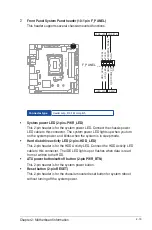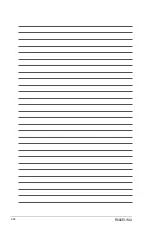3-5
Chapter 3: BIOS setup
Do not enable this question in production platforms. This is for development testing.
OVERRIDE ChangePlatformAuth ELINK for production platforms supports TXT.
3.3.4
CPU Configuration
The items in this menu show CPU-related information the BIOS automatically
detects.
Intel (VMX) Virtualization Technology
This item, when set to [enabled], will allow a VMM to utilize the additional hardware
capacities provided by Vanderpool Technology.
Configuration options: [Disabled] [Enabled]
Hyper-Threading
Configuration options: [Disabled] [Enabled]
VT-d
Configuration options: [Disabled] [Enabled]
CPU - Power Management Control
This item allows you to manage and configure the CPU’s power.
Intel
®
SpeedStep
TM
Allows your system to support more than two frequency ranges.
Configuration options: [Disabled] [Enabled]
Intel
®
Speed Shift Technology
Allows you to enable or disable Intel
®
Speed Shift Technology support.
When enabled, CPPC v2 interface allows hardware controlled P-state.
Configuration options: [Disabled] [Enabled]
The following item appears only when
Intel
®
SpeedStep
or
Intel
®
Speed Shift
is available and enabled.
Turbo Mode
Configuration options: [Disabled] [Enabled]
C states
Allows you to enable or disable CPU Power Management. Configuration
options: [Disabled] [Enabled]
The following item appears only when you set
C states
to
[Enabled]
.
Enhanced C-states
Allows you to enable or disable C1E. CPU will switch to minimum speed when all
cores enter C-state. Configuration options: [Disabled] [Enabled]
Power Limit 1 Override
Allows you to enable or disable Power Limit 1 Override.
Содержание R680EI-IM-A
Страница 1: ...Industrial Motherboard R680EI IM A ...
Страница 8: ...R680EI IM A 1 4 ...
Страница 13: ...2 5 Chapter 2 Motherboard information 2 3 1 CPU installation 1 2 3 ...
Страница 14: ...R680EI IM A 2 6 4 5 ...
Страница 16: ...R680EI IM A 2 8 A B B A To uninstall the CPU heatsink and fan assembly 2 1 ...
Страница 34: ...R680EI IM A 2 26 ...