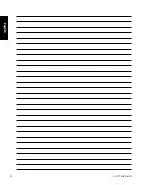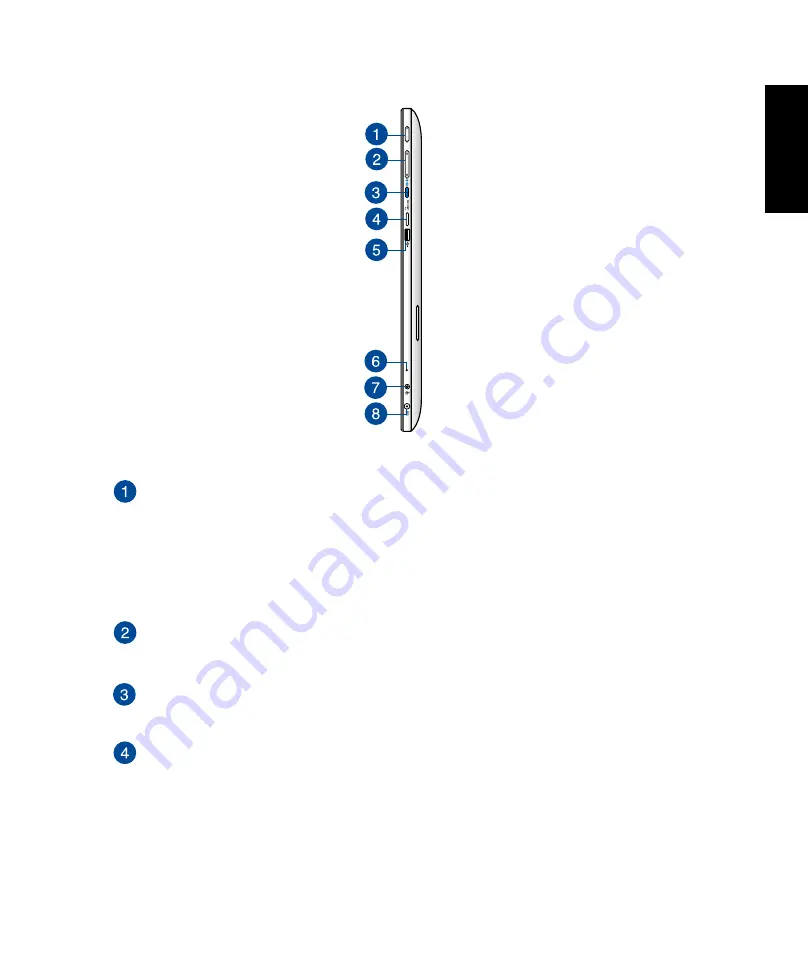
English
11
ASUS Portable AiO
Power button
Press the power button to turn your ASUS Portable AiO on or off. You can also use the
power button to put your ASUS Portable AiO to sleep or hibernate mode and wake it
up from sleep or hibernate mode.
In the event that your ASUS Portable AiO becomes unresponsive, press and hold the
power button for about four (4) seconds until your ASUS Portable AiO shuts down.
Volume control
Press to turn the volume up/down for the current operating system being used.
Mode button
Press this button to switch your operating system from Windows® 8.1 to Android™.
MicroSD card reader
Your ASUS Portable AiO comes with an additional built-in memory card reader that
supports microSD and microSDHC card formats.
Right Side