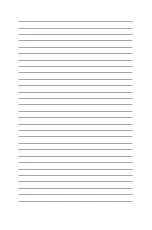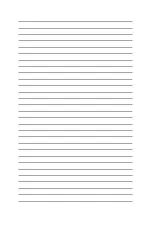2-2
Chapter 3: Driver installation
2.1
Updating the firmware
You can download the latest firmware of PEM-FDR at www.asus.com
.
To update the firmware:
1. Unzip or extract the firmware file then copy it into a bootable USB device.
2. Go to the DOS prompt and key in the following command:
mst start
3. Key in the following command:
mst status
4. Key in the following command:
flint -d [device name] -i [file name].bin -allow_psid_change -nofs
burn
Take note of the name of the device.
Содержание PEM-FDR
Страница 1: ...56 Gb s FDR InfiniBand card PEM FDR User Guide ...
Страница 14: ......
Страница 21: ...ASUS PEM FDR 3 7 7 When done reboot your system ...
Страница 22: ......