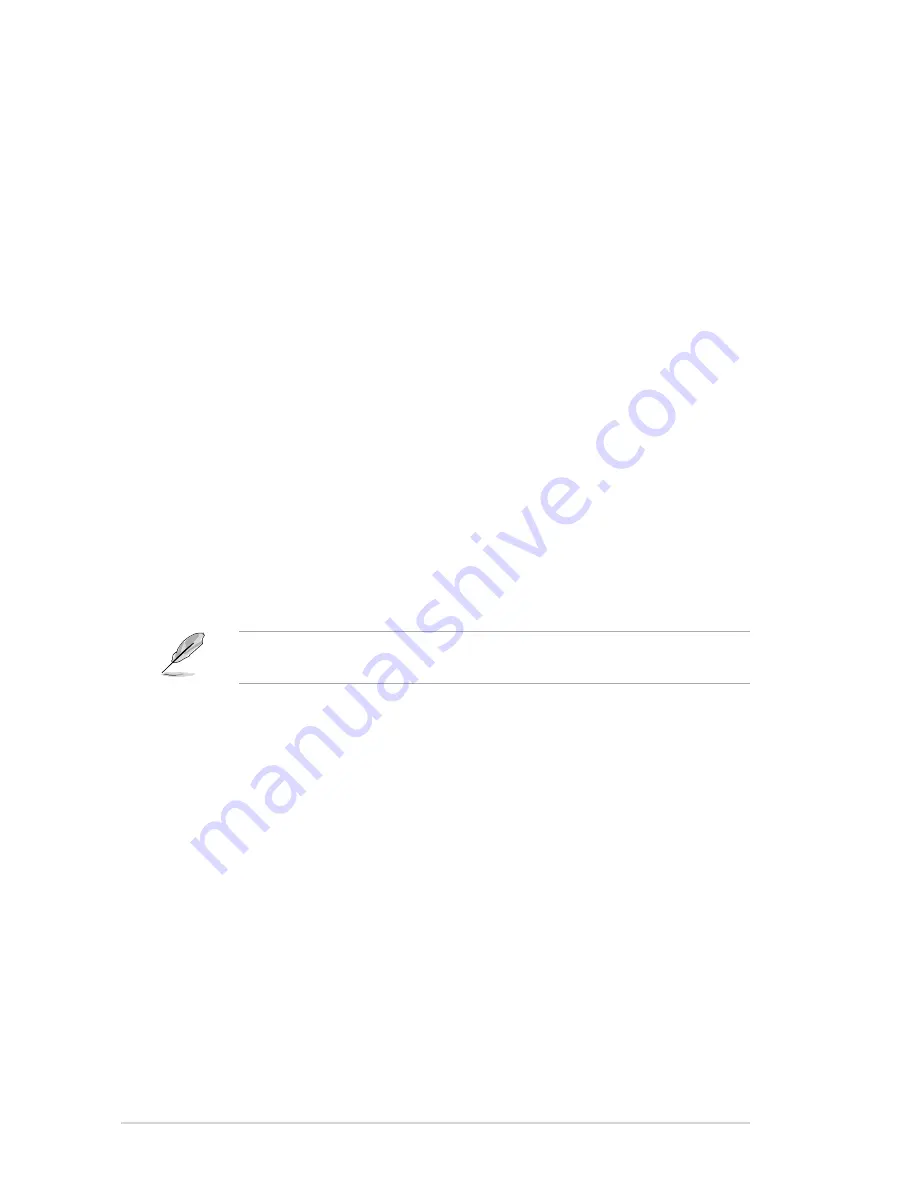
2-18
Chapter 2: BIOS setup
2.7.3
Off by Power Button [Instant-Off]
When set to [Instant-Off], the system goes to soft-off when you press the power
button for less than 4 seconds. When set to [Delay 4 Sec], press the power button
for more than 4 seconds to power off the system. Configuration options: [Delay 4
Sec] [Instant-Off]
2.7.4
Resume by PCI PME [Disabled]
This item is not configurable.
2.7.5
Resume by Ring [Disabled]
Configuration options: [Disabled] [Enabled]
2.7.6
Resume by USB (S3) [Enabled]
Configuration options: [Disabled] [Enabled]
2.7.7
Resume by PCI-E Device [Disabled]
Configuration options: [Disabled] [Enabled]
2.7.8
Resume by Alarm [Disabled]
Allows you to enable or disable RTC to generate an event. When this item is
enabled, you can set the date and time of alarm using the two following items.
Configuration options: [Disabled] [Enabled]
2.7.9
Day (of Month) Alarm [0]
To set the day of alarm, highlight this item and press <Enter> to display a pop-up
menu. Key in a value (Min=0, Max=31), then press <Enter>. Selecting [0] means
the alarm will set off everyday.
2.7.10 Time (hh:mm:ss) Alarm [0 : 0 : 0]
To set the time of alarm:
1. Highlight this item and press <Enter> to display a pop-up menu for the hour
field.
2. Key-in a value (Min=0, Max=23), then press <Enter>.
3. Press tab to move to the minutes field, then press <Enter>.
4. Key-in a minute value (Min=0, Max=59), then press <Enter>.
5. Press tab to move to the seconds field, then press <Enter>.
6. Key-in a value (Min=0, Max=59), then press <Enter>.
The following items become configurable only when the Resume by Alarm item
is set to [Enabled].























