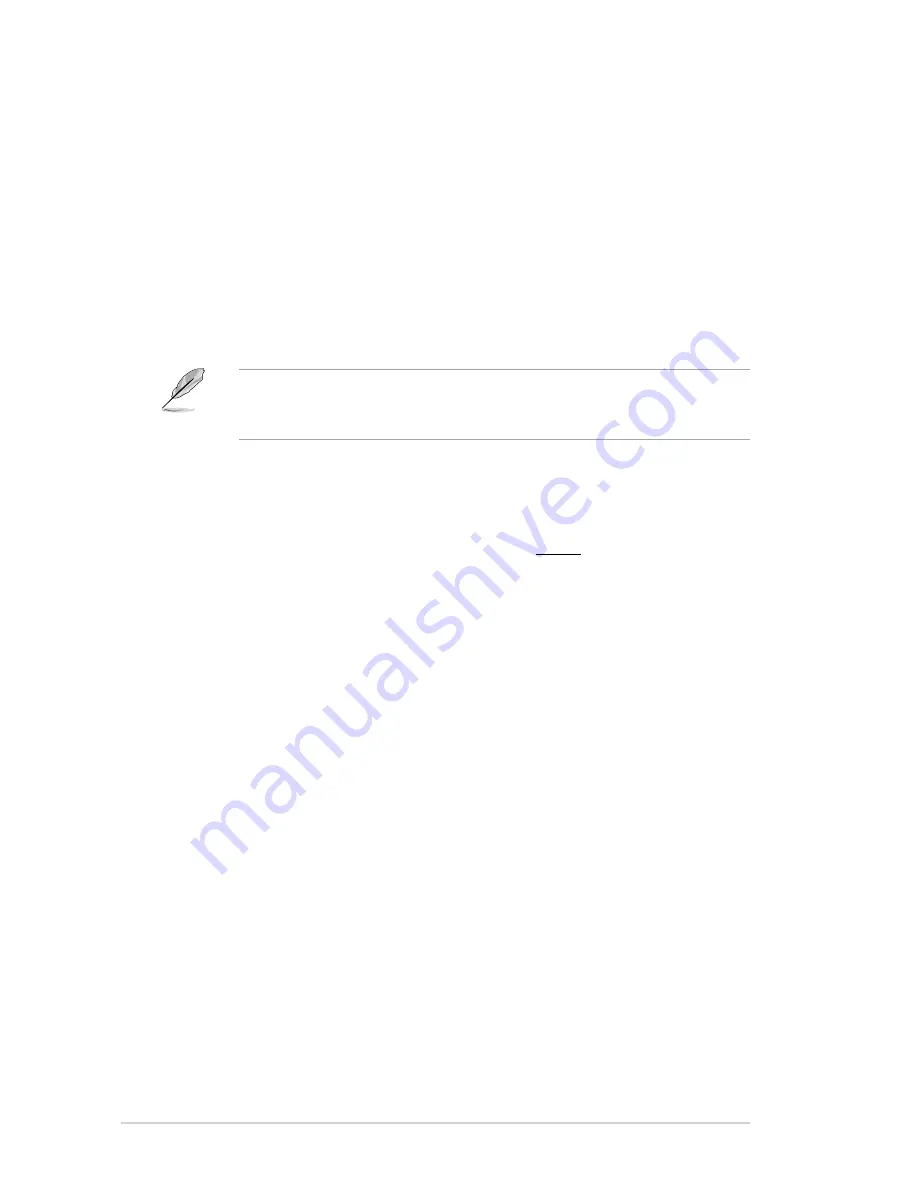
2-10
Chapter 2: BIOS setup
Virtualizaiton Technology [Enabled]
Configuration options: [Enabled] [Disabled]
Limit CPUID MaxVal [Disabled]
Enale this item to boot legacy operating systems that cannot support CPUs
with extended CPUID functions. Set this item to [Disaled] under Windows
®
XP.
Configuration options: [Disabled] [Enabled]
Excute Disable Bit [Enabled]
Configuration options: [Enabled] [Disabled]
2.4.2
Hard Disk Boot Priority [Press Enter]
Allows you to select the hard disk boot device priority. The number of devices that
appears on the screen depends on the number of devices installed in the system.
2.4.3
Quick Power On Self Test [Enabled]
Configuration options: [Disabled] [Enabled]
2.4.4
First/Second/Third Boot Device
Allows you to assign the boot device priority. Configuration options: [Floppy]
[LS120] [Hard Disk] [CDROM] [ZIP] [USB-FDD] [USB-ZIP] [USB-CDROM] [LAN]
[Disabled]
2.4.5
Boot Other Device [Enabled]
Configuration options: [Disabled] [Enabled]
Enhanced Intel SpeedStep [Enabled]
Allows you to use the Enhanced Intel SpeedStep
®
Technology. When set to
[Enabled], you can adjust the system power settings in the operating system to
use the EIST feature. Set this item to [Disabled] if you
do not want to use the EIST.
Configuration options: [Enabled] [Disabled]
Hyper-Threading Technology [Enabled]
Allows you to enable or disable the processor Hyper-Threading Technology.
Configuration options: [Disabled] [Enabled]
The following item appears only when you installed an Intel
®
Pentium
®
4 CPU
that supports the Hyperthreading Technology and Enhanced Intel SpeedStep
®
Technology (EIST).














































