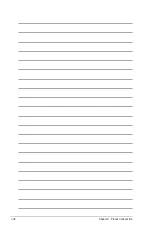ASUS P5G41T-M/USB3
2-13
2.4.4
Onboard Devices Configuration
Onboard Gigabit LAN [Enabled]
Allows you to enable or disable the onboard Gigabit LAN controller.
Configuration options: [Enabled] [Disabled]
Onboard LAN Boot ROM [Disabled]
Allows you to enable or disable the boot ROM in the onboard LAN controller. This item
appears only when the Onboard LAN item is set to Enabled.
Configuration options: [Disabled] [Enabled]
Serial Port1 Address [3F8/IRQ4]
Allows you to select the Serial Port1 base address.
Configuration options: [Disabled] [3F8/IRQ4] [2F8/IRQ3] [3E8/IRQ4] [2E8/IRQ3]
Parallel Port Address [378]
Allows you to select the Parallel Port base addresses. Configuration options: [Disabled] [378]
[278] [3BC]
Parallel Port Mode [ECP]
Allows you to select the Parallel Port mode.
Configuration options: [Normal] [Bi-Directional] [EPP] [ECP]
ECP Mode DMA Channel [DMA3]
Appears only when the Parallel Port Mode is set to [ECP]. This item allows you to set
the Parallel Port ECP DMA. Configuration options: [DMA0] [DMA1] [DMA3]
EPP Version [1.9]
Appears only when the Parallel Port Mode is set to [EPP].
Configuration options: [1.9] [1.7]
Parallel Port IRQ [IRQ7]
Allows you to select parallel port IRQ. Configuration options: [IRQ5] [IRQ7]
GTT Graphics Memory Size [No VT mode, 2MB]
This item is not user- configurable.
DVMT Memory [256MB]
Allows you to select the DVMT memory.
Configuration options: [128MB] [256MB] [Maximum DVMT]
Protect Audio Video Path Mode [Lite]
Allows you to select the Protected Audio-Video Path (PAVP) mode.
Configuration options: [Disabled] [Lite] [Paranoid]
South Bridge Configuration
Audio Controller [Enabled]
Allows you to set the audio controller. Configuration options: [Enabled] [Disabled]
Front Panel Type [HD Audio]
Allows you to select the type of the front panel audio module. If a high definition front
panel audio module is used, set this item to [HD Audio]. Configuration options: [AC97]
[HD Audio]
Содержание P5G41T-M USB3
Страница 1: ...Motherboard P5G41T M USB3 ...
Страница 38: ...1 28 Chapter 1 Product introduction ...
Страница 60: ...2 22 Chapter 2 BIOS information ...