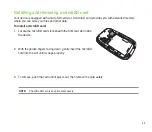33
Installing and removing a microSD card
Your device is equipped with a microSD card slot. A microSD card provides you with extended memory
where you can store your files and other data.
To install a microSD card:
1. Locate the microSD card slot beneath the SIM card slot inside
the device.
2. With the golden fingers facing down, gently insert the microSD
card into the slot until it snaps properly.
3. To remove, push the card until it ejects out, then remove the card safely.
NOTE:
The microSD card is an optional accessory.
Содержание P552
Страница 1: ...P552w User Manual ...
Страница 26: ...26 Getting to know your device Layout 1 2 3 4 5 6 7 8 9 10 11 Front features Back features ...
Страница 28: ...28 Left features Right features 12 13 14 15 16 17 Top features Bottom features 18 19 20 21 ...
Страница 53: ...53 Entering data Chapter 2 Using the Input Panel Writing and drawing on the screen Recording voice ...
Страница 60: ...60 Device Synchronization Chapter 3 Synchronizing your device Microsoft ActiveSync ...
Страница 82: ...82 Messaging Chapter 5 E mail messaging Threaded SMS MMS messaging Windows Live ...
Страница 97: ...97 Organizing your life Chapter 6 Using Contacts Using Calendar Using Tasks ...
Страница 127: ...127 GPS features Chapter 9 GPS Catcher External GPS ...
Страница 147: ...147 Business features Chapter 11 Ur Time Remote Calendar Meeting Time Planner ...
Страница 153: ...153 ASUS Special features Chapter 12 Gester ASUS Zip Backup Newstation ...
Страница 179: ...179 Appendices Notices Specific Absorption Rate SAR ASUS contact information ...