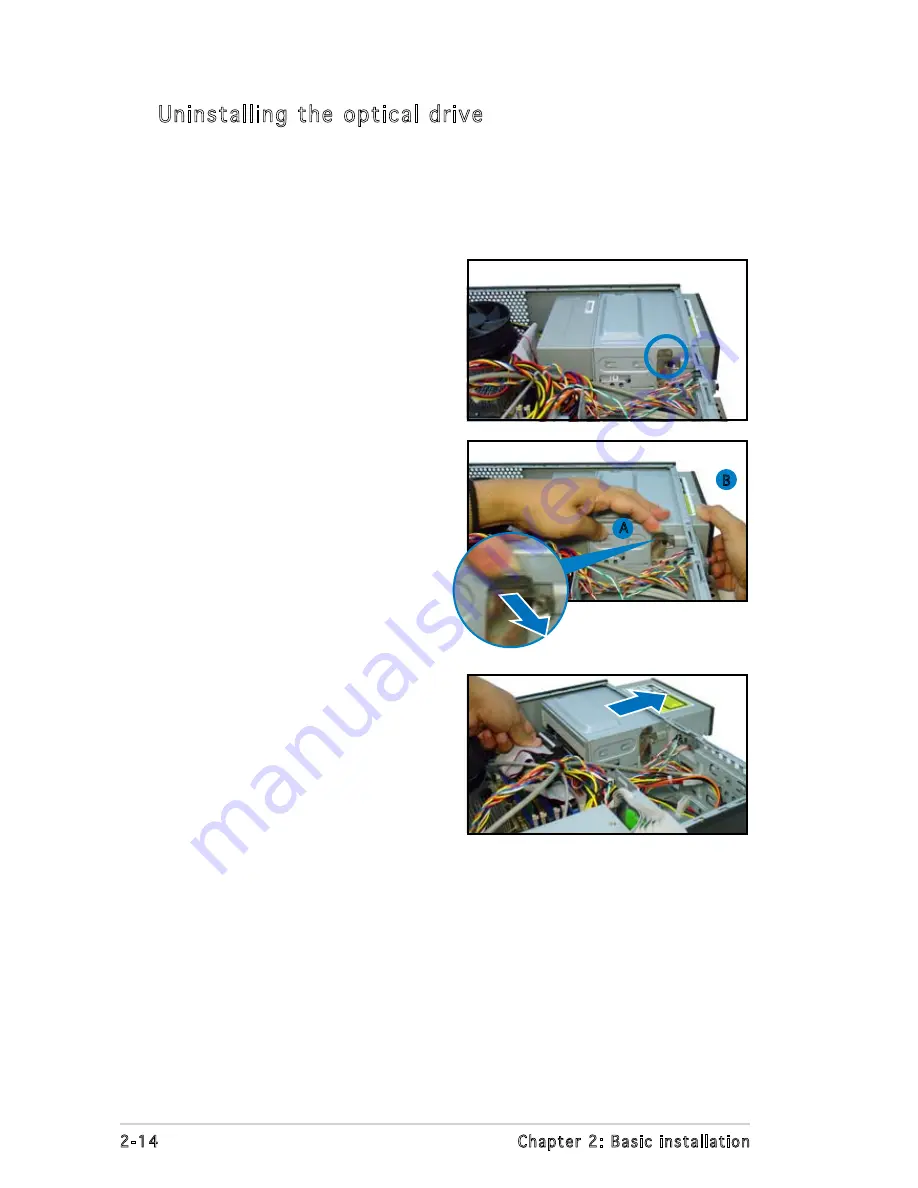
2-14
Chapter 2: Basic installation
Uninstalling the optical drive
In the future, you may have to upgrade or replace a defective optical drive.
To uninstall the optical drive:
1. Remove the front panel assembly.
2. Locate the optical drive screw lock.
4. Disconnect the IDE, audio, and
power cables and plugs from the
back of the drive.
5. Pull out the drive completely
from the bay, then replace it
following the instructions in the
previous section.
A
B
3. Push the lock to release the
optical drive screw (A), then
slightly pull the drive out from
the bay (B).
Содержание P3-PH4C
Страница 1: ...Pundit P3 PH4C ASUS PC Desktop Barebone ...
Страница 92: ...5 40 Chapter 2 BIOS setup ...






























