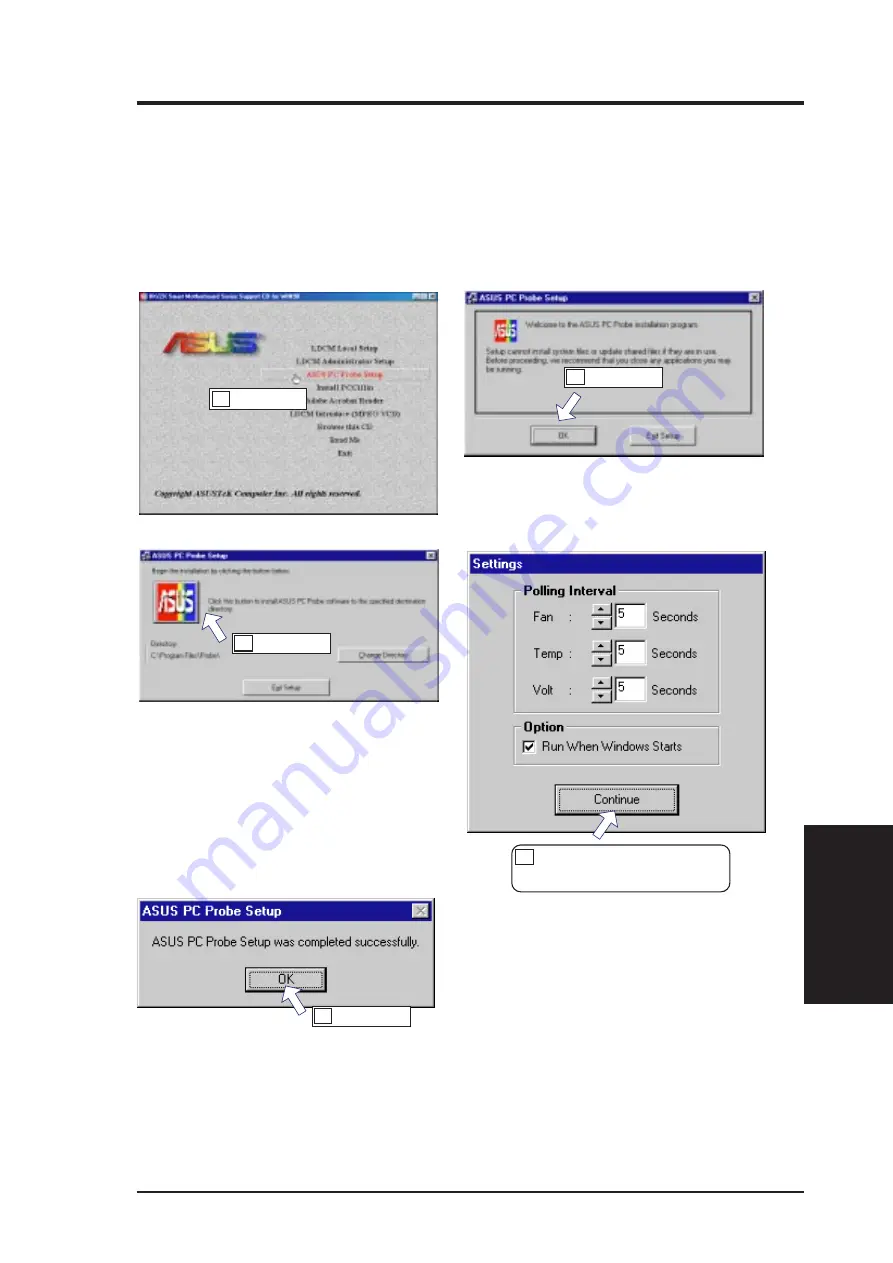
V
. S/W SETUP
Windows 98
V. SOFTWARE SETUP
ASUS P2Z-B User’s Manual
63
Installing ASUS PC Probe
Insert the Support CD that came with your motherboard into your CD-ROM drive
or double-click the CD drive icon in My Computer to bring up the autorun screen.
NOTE: ASUS PC Probe will not run if Intel’s LDCM utility is installed. To uninstall
Intel’s LDCM utility, see section on Uninstalling Programs.
2.
Click here.
3.
Click here.
4. Make any desired setting
changes and then click here.
5.
Click here.
1.
Click here.
Содержание P2Z-B
Страница 1: ...R P2Z B Pentium III II CeleronTM Motherboard USER S MANUAL ...
Страница 61: ...ASUS P2Z B User s Manual 61 R SUPPORT CD ...
Страница 91: ...ASUS P2Z B User s Manual 91 This page was intentionally left blank ...
Страница 92: ...ASUS P2Z B User s Manual 92 This page was intentionally left blank ...
Страница 93: ...ASUS P2Z B User s Manual 93 This page was intentionally left blank ...
Страница 94: ...ASUS P2Z B User s Manual 94 This page was intentionally left blank ...
Страница 95: ...ASUS P2Z B User s Manual 95 This page was intentionally left blank ...
Страница 96: ...ASUS P2Z B User s Manual 96 This page was intentionally left blank ...






























