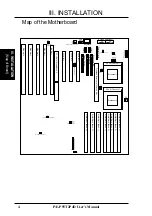12
P/E-P55T2P4D User’s Manual
III. INSTALLATION
9. Flash ROM Boot Block Programming (JP32)
This sets the operation mode of the boot block area of the BIOS Flash ROM to
allow programming in the Enabled position for use with the "Flash Memory
Writer" BIOS programming utility as described on page 47.
Programming
JP32
Disabled
[1-2] (Default)
Enabled
[2-3]
Boot Block Programming (Disable / Enable)
Disabled (Default)
Enabled
JP32
1 2 3
JP32
1 2 3
10. CMOS RAM (JP34)
This clears the user-entered information stored in the Dallas Real Time Clock
such as hard disk information and passwords. To clear the CMOS data: (1)
Turn off the PC, (2) Short this jumper, (3) Power on the PC,
(4) Turn off the PC, (5) Remove this jumper, (6) Power on the PC, (7) Hold
down <Delete> during bootup and enter BIOS setup to re-enter user informa-
tion.
Selections
JP34
Normal Operation
[open] (Default)
Clear CMOS Data
[short] (momentarily)
CMOS RAM (Operation / Clear CMOS Data)
JP34
Operation (Default) Clear CMOS Data
JP34
III. INST
ALLA
TION
(Memory)