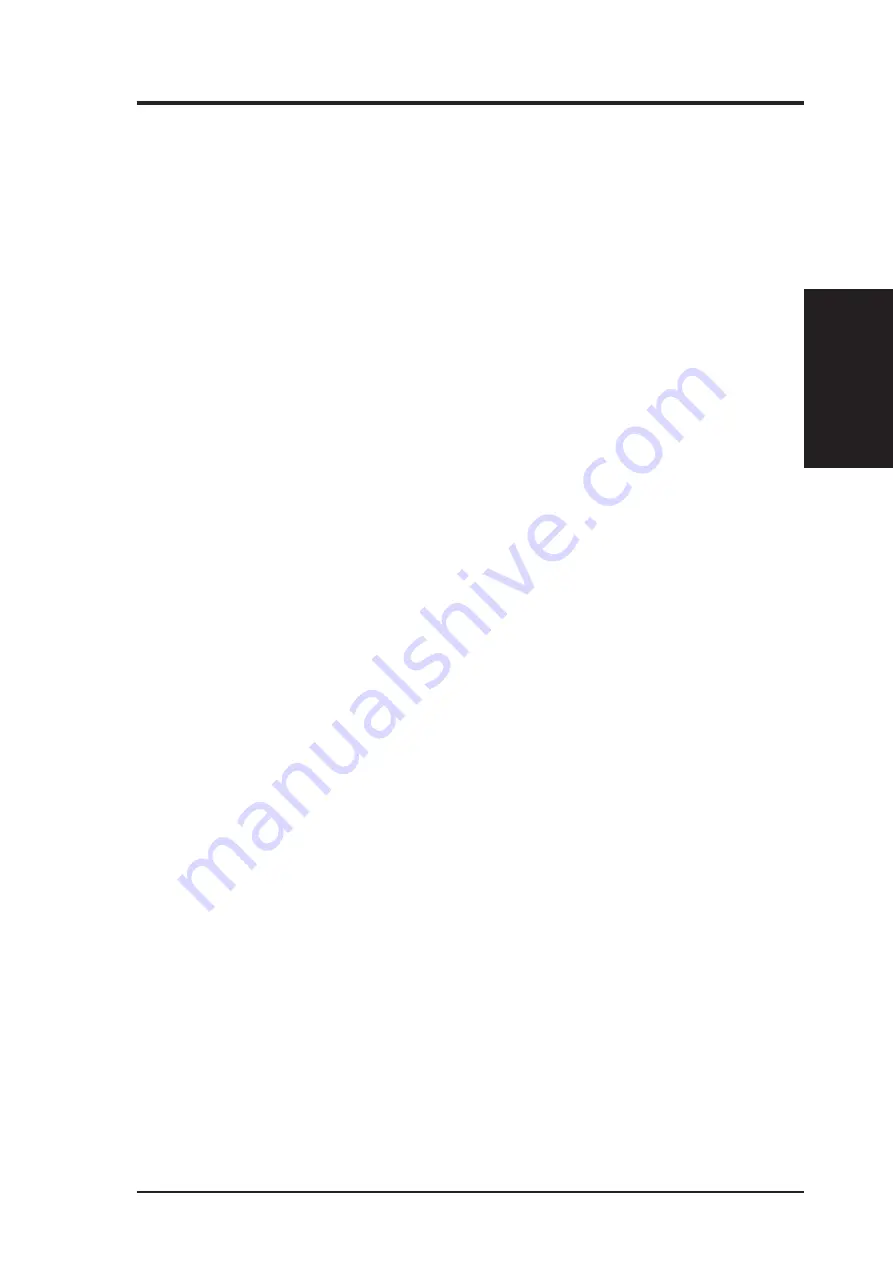
ASUS MEB-M User’s Manual
9
II. FEATURES
II. FEA
TURES
Smart Series
Introduction to ASUS Smart Series Motherboards
Performance
•
ACPI Ready: ACPI (Advanced Configuration and Power Interface) is also imple-
mented on all ASUS smart series motherboards. ACPI provides more Energy
Saving Features for future operating systems (OS) supporting OS Direct Power
Management (OSPM) functionality. With these features implemented in the OS,
PCs can be ready around the clock, yet satisfy all the energy saving standards.
To fully utilize the benefits of ACPI, an ACPI-supported OS such as the succes-
sor of Windows 95 must be used.
•
Double the IDE Transfer Speed: IDE transfers using UltraDMA/33 Bus Mas-
ter IDE can handle rates up to 33MB/sec. The best of all is that this new technol-
ogy is compatible with existing ATA-2 IDE specifications so there is no need to
upgrade current hard drives or cables.
•
Concurrent PCI: Concurrent PCI allows multiple PCI transfers from PCI mas-
ter buses to memory to CPU.
•
PC’98 Compliant: Both the BIOS and hardware levels of the motherboard meets
PC’98 compliancy. The new PC’98 requirements for systems and components are
based on the following high-level goals: Support for Plug and Play compatibility
and power management for configuring and managing all system components,
and 32-bit device drivers and installation procedures for Windows 95/98/NT.
•
SDRAM Optimized Performance: ASUS smart series motherboards support
the new generation memory, Synchronous Dynamic Random Access Memory
(SDRAM), which increases the data transfer rate from 264MB/s max using EDO
memory to 800MB/s max using PC100 SDRAM.
Содержание MEB-M
Страница 1: ...R MEB M Socket 370 microATX Motherboard USER S MANUAL ...
Страница 20: ...20 ASUS MEB M User s Manual III HARDWARE SETUP CPU III H W SETUP This page was intentionally left blank ...
Страница 34: ...34 ASUS MEB M User s Manual III HARDWARE SETUP Connectors III H W SETUP This page was intentionally left blank ...
Страница 58: ...ASUS MEB M User s Manual 58 This page was intentionally left blank IV BIOS SETUP IV BIOS SETUP ...
Страница 59: ...ASUS MEB M User s Manual 59 V SOFTWARE SETUP R V S W SETUP ...
Страница 73: ...ASUS MEB M User s Manual 73 VI SOFTWARE REFERENCE VI S W REFERENCE AudioRack R ...









































