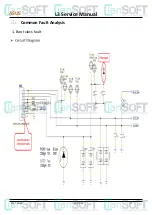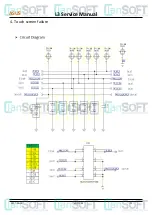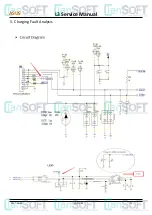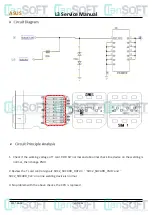L3
Service
Manual
2017-06-08
ZD553KL
- 22 -
ASUS
Headphone bad mainly refers to the headset insert invalid, can not identify the headset, focusing on
checking the headphone detection signal EAR_DET is normal, can identify the headset but the
transmission is faulty, then check the microphone under the microphone, check HP_MIC, EAR_DET and
U1602 between the normal , Headphone MIC circuit related devices are damaged Weld.
Содержание L3-L4
Страница 1: ...ASUS ZD553KL Service Manual 2017 06 08 ZD553KL 1 ZD553KL L3 L4 Customer Service Manual Version v1 0 ...
Страница 5: ...L3 Service Manual 2017 06 08 ZD553KL 5 ASUS ...
Страница 6: ...L3 Service Manual 2017 06 08 ZD553KL 6 ASUS ...
Страница 7: ...ASUS 2017 06 08 ZD553KL 7 2 Main chip work principle L3 Service Manual ...
Страница 8: ...ASUS L3 Service Manual 2017 06 08 ZD553KL 8 ...
Страница 9: ...ASUS L3 Service Manual 2017 06 08 ZD553KL 9 PM8937 Work Principle ...
Страница 10: ...ASUS L3 Service Manual 2017 06 08 ZD553KL 10 PM8937 Power on sequence ...
Страница 11: ...ASUS L3 Service Manual 2017 06 08 ZD553KL 11 Power on timing specifications ...
Страница 12: ...ASUS L3 Service Manual 2017 06 08 ZD553KL 12 三 Common Fault Analysis 1 Boot class fault ...
Страница 13: ...ASUS L3 Service Manual 2017 06 08 ZD553KL 13 ...
Страница 17: ...L3 Service Manual 2017 06 08 ZD553KL 17 ASUS ...
Страница 19: ...L3 Service Manual 2017 06 08 ZD553KL 19 ASUS 3 Sound class fault MIC fault analysis ...
Страница 21: ...L3 Service Manual 2017 06 08 ZD553KL 21 ASUS Headphone failure analysis ...
Страница 23: ...L3 Service Manual 2017 06 08 ZD553KL 23 ASUS Receiver Failure Analysis ...
Страница 25: ...L3 Service Manual 2017 06 08 ZD553KL 25 ASUS SPK Failure Analysis ...
Страница 26: ...ASUS L3 Service Manual 2017 06 08 ZD553KL 26 ...
Страница 28: ...ASUS L3 Service Manual 2017 06 08 ZD553KL 28 4 Touch screen failure ...
Страница 30: ...ASUS L3 Service Manual 2017 06 08 ZD553KL 30 5 Charging Fault Analysis ...
Страница 31: ...ASUS L3 Service Manual 2017 06 08 ZD553KL 31 ...
Страница 33: ...L3 Service Manual 2017 06 08 ZD553KL 33 6 Motor Fault Analysis ASUS ...
Страница 35: ...L3 Service Manual 2017 06 08 ZD553KL 35 7 SIM UIM T Card Fault Analysis ASUS ...
Страница 38: ...ASUS L3 Service Manual 2017 06 08 ZD553KL 38 ...
Страница 39: ...ASUS L3 Service Manual 2017 06 08 ZD553KL 39 8 Camera type failure ...
Страница 40: ...ASUS L3 Service Manual 2017 06 08 ZD553KL 40 ...
Страница 41: ...ASUS L3 Service Manual 2017 06 08 ZD553KL 41 ...
Страница 42: ...ASUS L3 Service Manual 2017 06 08 ZD553KL 42 ...
Страница 44: ...L3 Service Manual 2017 06 08 ZD553KL 44 9 WIFI BT GPS fault analysis ASUS ...
Страница 45: ...L3 Service Manual 2017 06 08 ZD553KL 45 ASUS ...
Страница 47: ...ASUS L3 Service Manual 2017 06 08 ZD553KL 47 10 FM demodulation circuit failure ...
Страница 48: ...ASUS L3 Service Manual 2017 06 08 ZD553KL 48 ...
Страница 51: ...ASUS L3 Service Manual 2017 06 08 ZD553KL 51 ...
Страница 52: ...L3 Service Manual 2017 06 08 ZD553KL 52 12 Light distance sensor failure ASUS ...
Страница 54: ...ASUS L3 Service Manual 2017 06 08 ZD553KL 54 13 Gyro sensor failure ...