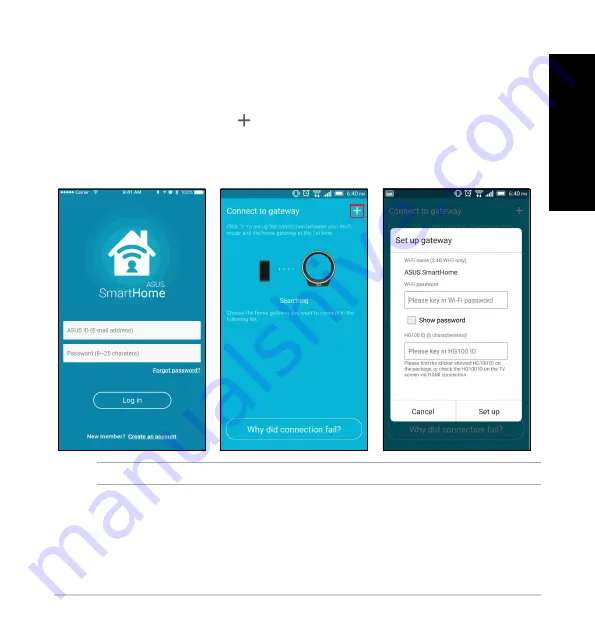
ASUS HG100
7
English
Setting up the companion app
Step 1
Step 2
Step 3
Launch the companion app, enter
your Email and Password, then tap
Log in
. If you do not have an account
yet, tap
Create an account
.
Tap
and choose the gateway
ID that matches the gateway ID on
your package box, and follow the
onscreen instructions.
Choose the Wi-Fi network (2.4G wifi
only) you would like to connect as
the home network and follow the
onscreen instructions.
IMPORTANT!
Ensure to use the same Wi-Fi network if you want to connect your mobile device to your HG100 wirelessly.








































