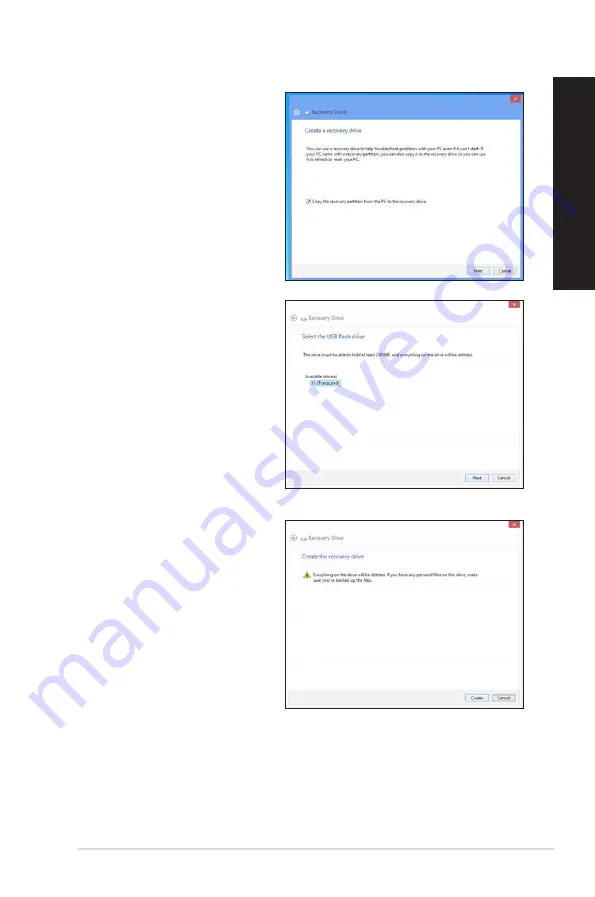
EN
G
LIS
H
EN
G
LI
SH
ASUS CM1745
61
EN
G
LIS
H
EN
G
LI
SH
5.
Select the USB storage device
where you want to copy the
recovery files.
6.
Click
Next
.
7.
Click
Create
. Wait for a while for
the process to complete.
8.
When the process is completed,
click
Finish
.
.
Click
Recovery
>
Create a
recovery drive
.
4.
Click
Copy the recovery partition
from the PC to the recovery
drive
, and then click
Next
.
Содержание Essentio CM1745
Страница 1: ...ASUS Essentio Desktop PC CM1745 User Manual ...
Страница 33: ...ENGLISH ASUS CM1745 33 ENGLISH Connecting 4 channel Speakers Connecting 6 channel Speakers ...
Страница 34: ...34 Chapter 3 Connecting devices to your computer ENGLISH ENGLISH Connecting 8 channel Speakers ...
Страница 38: ...38 Chapter 3 Connecting devices to your computer ENGLISH ...
Страница 50: ...50 Chapter 5 Connecting to the Internet ENGLISH ...
























