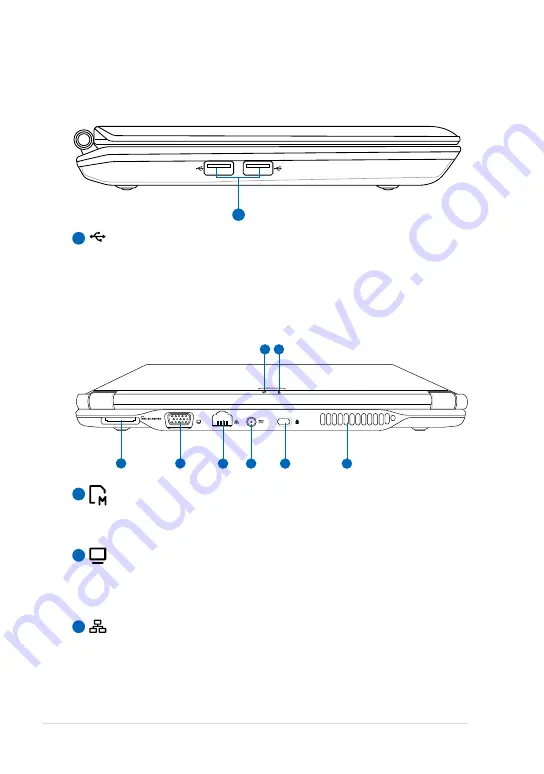
Chapter 1: Knowing the Parts
1-8
1
1
Left Side
Refer to the illustration below to identify the components on this side of
the Eee PC.
USB Port (2.0/1.1)
Rear Side
Refer to the illustration below to identify the components on this side of
the Eee PC.
2
1
3
4
5
7 8
6
Memory Card Slot
The built-in memory card reader can read MMC/SD and MS-PRO
cards.
Display (Monitor) Output
The 15-pin D-sub monitor port supports a standard VGA-
compatible device such as a monitor or projector to allow
viewing on a larger external display.
LAN Port
The eight-pin RJ-45 LAN port (10/100M bit) supports a standard
Ethernet cable for connection to a local network. The built-in
connector allows convenient use without additional adapters.
1
2
3
Содержание Eee PC 1002H
Страница 1: ...Eee PC User Manual Windows XP Edition Eee PC 1002H E4501 15G06Q123000 ...
Страница 8: ...viii Table of Contents ...
Страница 9: ...Top Side Bottom Side Right Side Left Side Rear Side Keyboard Usage Touchpad Usage 1 Knowing the Parts ...
Страница 32: ...Chapter 2 Getting Started 2 12 ...
Страница 33: ...ASUS Update Bluetooth Connection Super Hybrid Engine Microsoft Office Trial Eee Storage 3 Using the Eee PC ...
Страница 42: ...Chapter 2 Getting Started 3 10 ...
Страница 43: ...Support DVD information System Recovery 4 Support DVD System Recovery ...
















































