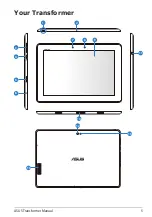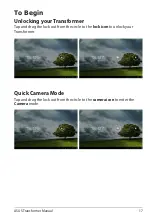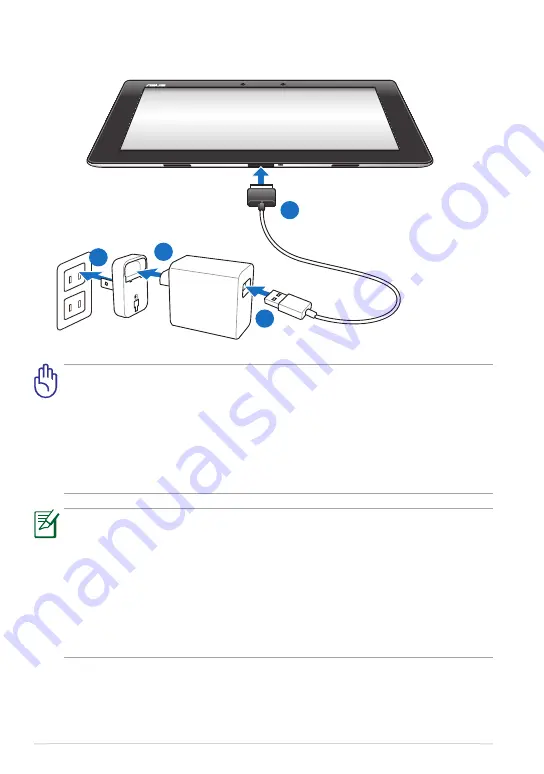
Charging the Transformer
• Use only the power adapter that comes with your device. Using a
different power adapter may damage your device.
• Using the provided power adapter and USB cord to connect your
Transformer to a power outlet is the best way to charge the
Transformer.
• The input voltage range between the wall outlet and this adapter is
AC 100V–240V, and the output voltage of this adapter is DC 15V, 1.2A.
• To prolong battery life, fully charge the battery for up to 8 hours
when using the Transformer for the first time and whenever the
battery power is fully depleted.
• TF201 can be charged via the USB port on the computer
only when it is powered off.
• Charging through the USB port may take longer time to complete.
• If the computer does not provide enough power for charging the
Transformer, use the wall outlet instead.
4
1
2
3
ASUS Transformer Manual
8