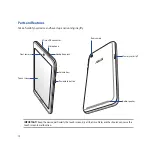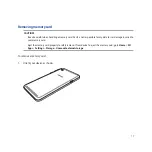7
Launching Music ............................................................................................................................................. 109
Playing songs .................................................................................................................................................... 109
Playing songs from your SD card .............................................................................................................. 109
Playing music from Cloud ............................................................................................................................ 110
Storage ..................................................................................................................................... 114
Backup & reset ......................................................................................................................... 115
Securing your ASUS Tablet ..................................................................................................... 116
Enabling Wi-Fi ................................................................................................................................................... 126
Connecting to a Wi-Fi network .................................................................................................................. 126
Disabling Wi-Fi ................................................................................................................................................. 127
Enabling Bluetooth® ...................................................................................................................................... 127
Pairing your ASUS Tablet to a Bluetooth® device ................................................................................ 128
Unpairing your ASUS Tablet from the Bluetooth® device ................................................................ 128
PlayTo ....................................................................................................................................... 129
The Cloud ................................................................................................................................. 130
Содержание E9*028
Страница 1: ...ASUS Tablet ...
Страница 2: ...2 E9111 June 2014 First Edition ...
Страница 12: ...12 ...
Страница 13: ...CHAPTER 1 Get your Zen ready 1 Get your Zen ready ...
Страница 18: ...18 2 Press the memory card to eject 3 Pull out the memory card ...
Страница 25: ...CHAPTER 2 2 There s no place like Home There s no place like Home ...
Страница 43: ...CHAPTER 3 3 Organizing contacts Organizing contacts ...
Страница 47: ...CHAPTER 4 4 Stay in touch with Omlet Chat Stay in touch with Omlet Chat ...
Страница 53: ...CHAPTER 5 5 Access your emails Access your emails ...
Страница 58: ...58 ...
Страница 59: ...CHAPTER 6 6 Capture moments Capture moments ...
Страница 76: ...76 ...
Страница 77: ...CHAPTER 7 7 Gallery Gallery ...
Страница 82: ...82 ...
Страница 83: ...CHAPTER 8 8 Work hard play harder Work hard play harder ...
Страница 96: ...96 Stopwatch Tap to use your ASUS Tablet as a stopwatch Tap this button to start running the stopwatch feature ...
Страница 102: ...102 ...
Страница 103: ...CHAPTER 9 9 The Internet The Internet ...
Страница 105: ...CHAPTER 10 10 Fun and entertainment Fun and entertainment ...
Страница 112: ...112 ...
Страница 113: ...CHAPTER 11 11 Maintain your Zen Maintain your Zen ...
Страница 124: ...124 ...
Страница 125: ...CHAPTER 12 12 Connect your Zen Connect your Zen ...
Страница 131: ...CHAPTER 13 13 App essentials App essentials ...
Страница 134: ...134 ...
Страница 135: ...CHAPTER 14 14 There s more to your Zen There s more to your Zen ...
Страница 139: ...APPENDIX A Appendix ...