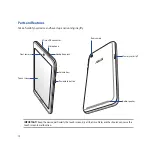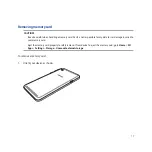27
Understanding icons
These icons are shown on the status bar and will guide you of the current status of your ASUS Tablet.
This icon shows the signal strength of your Wi-Fi connection.
This icon shows the battery status of your ASUS Tablet.
This icon shows that a microSD card is inserted in your ASUS Tablet.
This icon shows that you took screenshots of your ASUS Tablet.
This icon shows that your ASUS Tablet is on Airplane mode.
This icon shows that Wi-Fi hotspot of your ASUS Tablet is enabled.
This icon shows that Smart Saving mode is enabled.
This icon shows that Silent mode is enabled.
This icon shows the download status of an app or file.
This icon shows downloaded apps and updates.
Содержание E9*028
Страница 1: ...ASUS Tablet ...
Страница 2: ...2 E9111 June 2014 First Edition ...
Страница 12: ...12 ...
Страница 13: ...CHAPTER 1 Get your Zen ready 1 Get your Zen ready ...
Страница 18: ...18 2 Press the memory card to eject 3 Pull out the memory card ...
Страница 25: ...CHAPTER 2 2 There s no place like Home There s no place like Home ...
Страница 43: ...CHAPTER 3 3 Organizing contacts Organizing contacts ...
Страница 47: ...CHAPTER 4 4 Stay in touch with Omlet Chat Stay in touch with Omlet Chat ...
Страница 53: ...CHAPTER 5 5 Access your emails Access your emails ...
Страница 58: ...58 ...
Страница 59: ...CHAPTER 6 6 Capture moments Capture moments ...
Страница 76: ...76 ...
Страница 77: ...CHAPTER 7 7 Gallery Gallery ...
Страница 82: ...82 ...
Страница 83: ...CHAPTER 8 8 Work hard play harder Work hard play harder ...
Страница 96: ...96 Stopwatch Tap to use your ASUS Tablet as a stopwatch Tap this button to start running the stopwatch feature ...
Страница 102: ...102 ...
Страница 103: ...CHAPTER 9 9 The Internet The Internet ...
Страница 105: ...CHAPTER 10 10 Fun and entertainment Fun and entertainment ...
Страница 112: ...112 ...
Страница 113: ...CHAPTER 11 11 Maintain your Zen Maintain your Zen ...
Страница 124: ...124 ...
Страница 125: ...CHAPTER 12 12 Connect your Zen Connect your Zen ...
Страница 131: ...CHAPTER 13 13 App essentials App essentials ...
Страница 134: ...134 ...
Страница 135: ...CHAPTER 14 14 There s more to your Zen There s more to your Zen ...
Страница 139: ...APPENDIX A Appendix ...