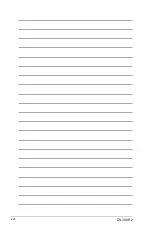3-3
Chapter 3: BIOS setup
3.2.4 Security
The Security menu items allow you to change the system security settings.
• If you have forgotten your BIOS password, use the clear password jumper
to clear the BIOS password. See section
2.6 Jumpers
for information on
how to use the clear password jumper.
• The
Administrator
or
Boot Menu Password
items on top of the screen
show the default
Not Installed
. After you set a password, these items show
Installed
.
Administrator Password
If you have set an administrator password, we recommend that you enter the
administrator password for accessing the system.
To set an administrator password:
1. Select the
Administrator Password
item and press <Enter>.
2. From the
Create New Password
box, key in a password, then press
<Enter>.
3. From the
Confirm New Password
box, key in your password again to
confirm the password, then click
OK
.
To change an administrator password:
1. Select the
Administrator Password
item and press <Enter>.
2. From the
Enter Current Password
box, key in the current password, then
press <Enter>.
3. From the
Create New Password
box, key in a new password, then press
<Enter>.
4. From the
Confirm New Password
box, key in your password again to
confirm the password, then click
OK
.
To clear the administrator password, follow the same steps as in changing an
administrator password, but click
OK
when prompted to create/confirm the
password. After you clear the password, the
Administrator Password
item on top
of the screen shows
Not Installed
.
Boot Menu Password
If you have set a Boot Menu password, you must enter the password for accessing
the Boot Menu. The
Boot Menu Password
item on top of the screen shows the
default
Not Installed
. After you set a password, this item shows
Installed
.
To set a Boot Menu password:
1. Select the
Boot Menu Password
item and press <Enter>.
2. From the
Create New Password
box, key in a password, then press
<Enter>.
Содержание DN-300-R2
Страница 1: ...Industrial Motherboard DN 300 R2 ...
Страница 13: ...2 7 Chapter 2 Motherboard information A B C 4 5 ...
Страница 15: ...2 9 Chapter 2 Motherboard information A B B A To uninstall the CPU heatsink and fan assembly 2 1 ...
Страница 26: ...DN 300 R2 2 20 ...
Страница 48: ...3 22 DN 300 R2 ...