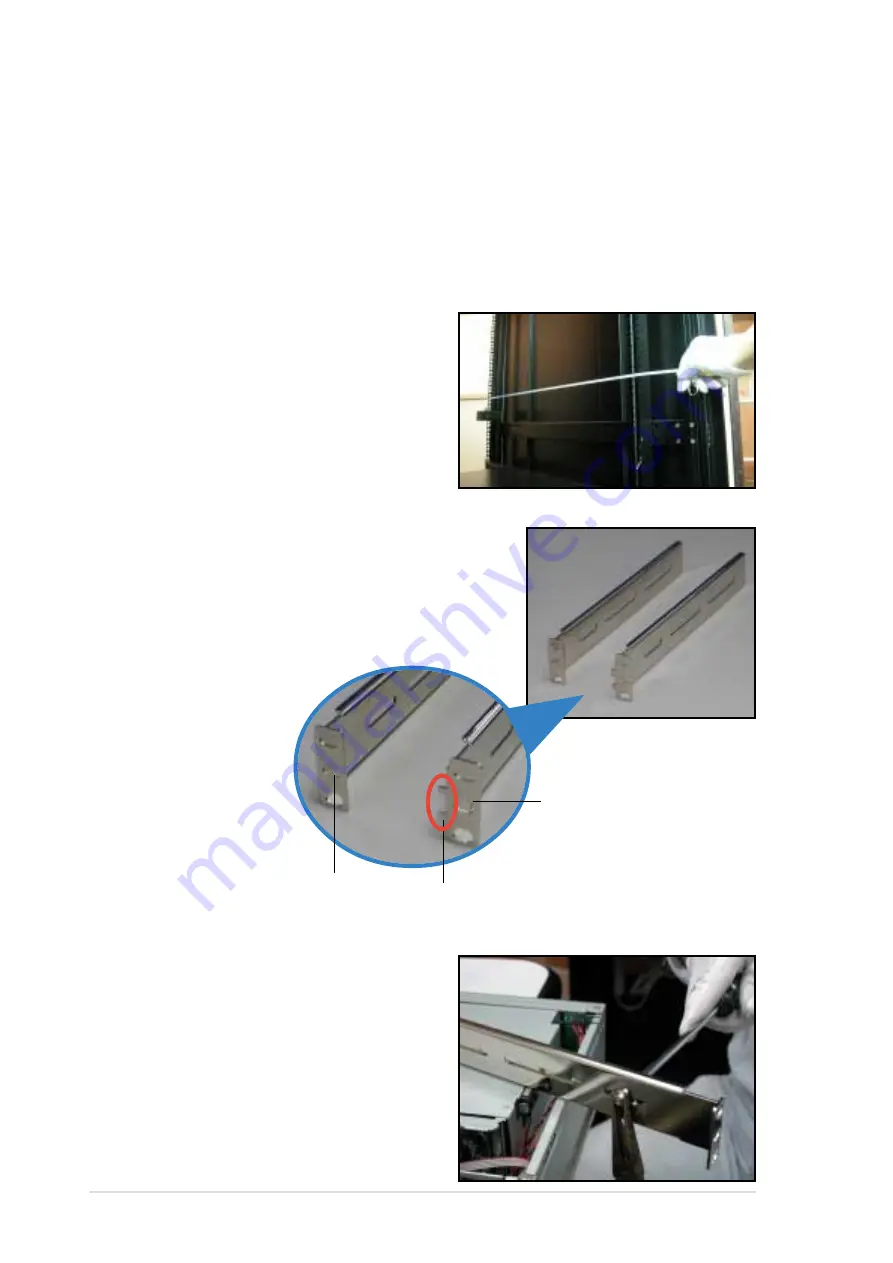
Chapter 3: Installation options
3-4
3.3
Attaching the rack rails
To attach the rack rails:
1. Select two units of space (2U) on the rack where you wish to install the
barebone server.
2. Remove the screws from the 2U space on the rack front.
3. Remove the screws from the corresponding 2U space on the rack rear.
4. Measure the depth of the rack to
determine the length of the rack
rails.
5. Take three pieces of rack rail, consisting
of the middle piece, one front end (with
stopper tab), and one rear end (without
stopper tab). Assemble the rack rail to a
length depending on the rack depth.
6. Secure the pieces together with
two pairs of nut-and-bolt screws.
Rear end
Front end
Stopper tabs
Содержание AP2400R-E1
Страница 1: ...Dual Intel Xeon 4 2U Rackmount Server 533 400MHz Front Side Bus AP2400R E1 User Guide ...
Страница 52: ...Chapter 2 Hardware setup 2 38 ...
Страница 108: ...5 34 Chapter 5 BIOS setup ...
Страница 116: ...Appendix References A 8 ...
















































