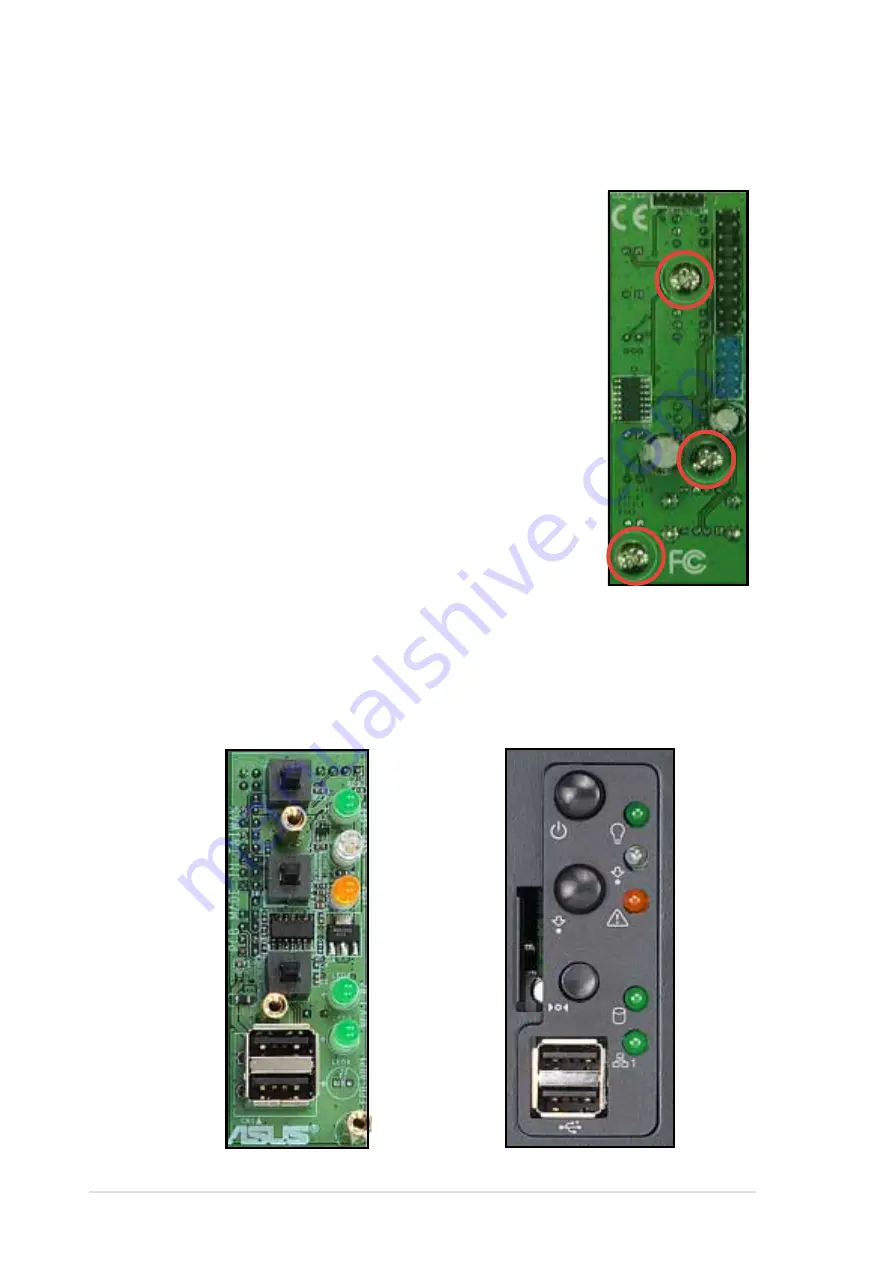
Chapter 2: Hardware setup
2-36
2.7.5 Front panel LED and switch board
To uninstall the front panel and swtich board:
1. Disconnect all cables connected to the rear of the
board.
2. Remove the three screws the secure the board to
the chassis.
3. Carefully remove the board out of the chassis.
When removed, the LED and switch board appears as shown. The LEDs
and switches on the board correspond to the LEDs and buttons on the
system front panel.
Front side
Front panel LEDs and buttons
Rear side
Содержание AP2400R-E1
Страница 1: ...Dual Intel Xeon 4 2U Rackmount Server 533 400MHz Front Side Bus AP2400R E1 User Guide ...
Страница 52: ...Chapter 2 Hardware setup 2 38 ...
Страница 108: ...5 34 Chapter 5 BIOS setup ...
Страница 116: ...Appendix References A 8 ...
















































