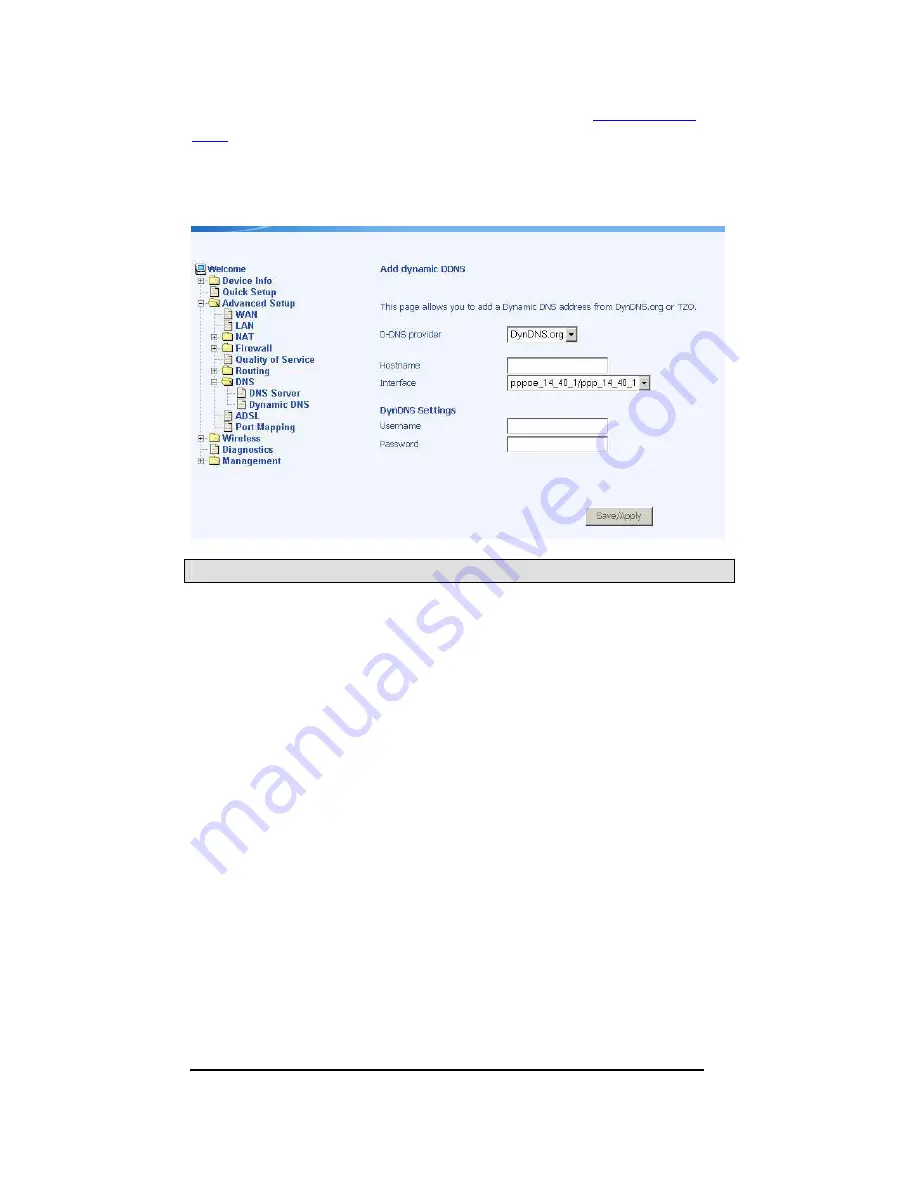
DNS site that you wish to use. Select from either
DynDNS.org
or
TZO
. Then enter the hostname and the interface that you want to
establish the D-DNS address to. Enter the username / password
for the D-DNS account that you have signed up for and then click
on Save / Apply.
ADSL
There are three major items in the ADSL settings:
Modulation Methods
Six modulation methods for different linking speed are supported
by the 6211 ADSL router: G.Dmt Enabled, G.lite Enabled, T1.413
Enabled, ADSL Enabled, Annex L Enabled, and ADSL2+
Enabled. Set this value only as directed by your ISP.
Phone Line Pair
The 6211 ADSL router supports phone lines on pins 2 and 3 or
pins 1 and 4 to connect your ADSL line. If your phone system
uses pins 2 and 3, attach a normal RJ11 cable to the router and
select “Inner pair” on the screen; if your phone system uses pins 1
and 4, attach the phone with the supplied RJ11 cable and select
“Outer pair” on the screen.
Capability
Do not change these settings unless directed by your ISP.
ASUS 4-Port Wireless Ethernet Router
User Manual
38
Version 1.0
Document #: BD-AU0014-10
















































