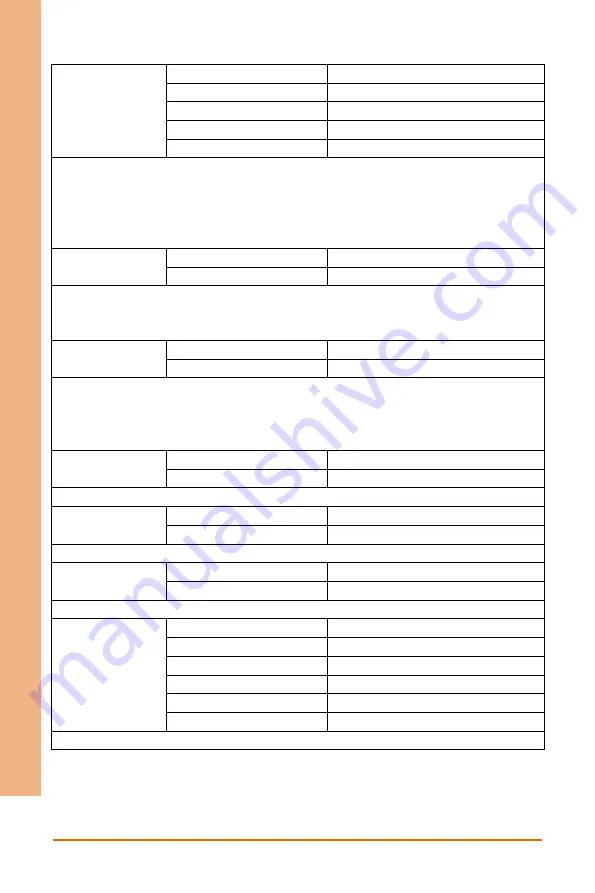
Chapter 3 - AMI BIOS Setup
43
1U
Rack
mou
nt
Net
work
Ap
pli
an
ce
FW
S-
75
41
Parity
None
Optimal Default, Failsafe Default
Even
Odd
Mark
Space
A parity bit can be sent with the data bits to detect some transmission errors.
Even: parity bit is 0 if the num of 1's in the data bits is even.
Odd: parity bit is 0 if num of 1's in the data bits is odd. Mark: parity bit is always 1.
Space: Parity bit is always 0. Mark and Space Parity do not allow for error detection.
They can be used as an additional data bit.
Stop Bits
1
Optimal Default, Failsafe Default
2
Stop bits indicate the end of a serial data packet. (A start bit indicates the beginning).
The standard setting is 1 stop bit. Communication with slow devices may require more
than 1 stop bit.
Flow Control
None
Optimal Default, Failsafe Default
Hardware RTS/CTS
Flow control can prevent data loss from buffer overflow. When sending data, if the
receiving buffers are full, a 'stop' signal can be sent to stop the data flow. Once the
buffers are empty, a 'start' signal can be sent to re-start the flow. Hardware flow control
uses two wires to send start/stop signals.
VT-UTF8 Combo
Key Support
Enabled
Optimal Default, Failsafe Default
Disabled
Enable VT-UTF8 Combination Key Support for ANSI/VT100 terminals
Recorder Mode
Enabled
Disabled
Optimal Default, Failsafe Default
With this mode enabled only text will be sent. This is to capture Terminal data.
Resolution 100x31 Enabled
Disabled
Optimal Default, Failsafe Default
Enables or disables extended terminal resolution
Putty KeyPad
VT100
Optimal Default, Failsafe Default
LINUX
XTERMR6
SCO
ESCN
VT400
Select FunctionKey and KeyPad on Putty.
Содержание AAEON FWS-7541
Страница 1: ...Last Updated July 6 2022 FWS 7541 1U Rackmount Network Appliance User s Manual 1st Ed ...
Страница 13: ...Preface XIII 1U Rackmount Network Appliance FWS 7541 3 7 Setup Submenu Boot 66 3 8 Setup Submenu Save Exit 67 ...
Страница 14: ...1U Rackmount Network Appliance FWS 7541 Chapter 1 Chapter 1 Product Specifications ...
Страница 18: ...1U Rackmount Network Appliance FWS 7541 Chapter 2 Chapter 2 Hardware Information ...
Страница 19: ...Chapter 2 Hardware Information 6 1U Rackmount Network Appliance FWS 7541 2 1 Dimensions System ...
Страница 20: ...Chapter 2 Hardware Information 7 1U Rackmount Network Appliance FWS 7541 ...
Страница 21: ...Chapter 2 Hardware Information 8 1U Rackmount Network Appliance FWS 7541 Board Component Side ...
Страница 22: ...Chapter 2 Hardware Information 9 1U Rackmount Network Appliance FWS 7541 Solder Side ...
Страница 40: ...1U Rackmount Network Appliance FWS 7541 Chapter 3 Chapter 3 AMI BIOS Setup ...
Страница 43: ...Chapter 3 AMI BIOS Setup 30 1U Rackmount Network Appliance FWS 7541 3 3 Setup Submenu Main ...
Страница 44: ...Chapter 3 AMI BIOS Setup 31 1U Rackmount Network Appliance FWS 7541 3 4 Setup Submenu Advanced ...
Страница 47: ...Chapter 3 AMI BIOS Setup 34 1U Rackmount Network Appliance FWS 7541 3 4 2 Hardware Monitor ...
Страница 50: ...Chapter 3 AMI BIOS Setup 37 1U Rackmount Network Appliance FWS 7541 3 4 4 SIO Configuration ...
Страница 62: ...Chapter 3 AMI BIOS Setup 49 1U Rackmount Network Appliance FWS 7541 3 5 Setup Submenu Platform Configuration ...
Страница 63: ...Chapter 3 AMI BIOS Setup 50 1U Rackmount Network Appliance FWS 7541 3 5 1 PCH IO Configuration ...
Страница 64: ...Chapter 3 AMI BIOS Setup 51 1U Rackmount Network Appliance FWS 7541 3 5 2 SATA Configuration ...
Страница 66: ...Chapter 3 AMI BIOS Setup 53 1U Rackmount Network Appliance FWS 7541 3 5 4 General ME Configuration ...
Страница 67: ...Chapter 3 AMI BIOS Setup 54 1U Rackmount Network Appliance FWS 7541 3 5 5 Socket Configuration ...
Страница 69: ...Chapter 3 AMI BIOS Setup 56 1U Rackmount Network Appliance FWS 7541 3 5 7 Memory Configuration ...
Страница 70: ...Chapter 3 AMI BIOS Setup 57 1U Rackmount Network Appliance FWS 7541 3 5 8 Memory Topology ...
Страница 71: ...Chapter 3 AMI BIOS Setup 58 1U Rackmount Network Appliance FWS 7541 3 5 9 IIO Configuration ...
Страница 80: ...Chapter 3 AMI BIOS Setup 67 1U Rackmount Network Appliance FWS 7541 3 8 Setup Submenu Save Exit ...






























