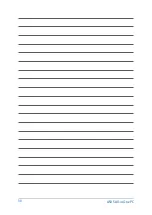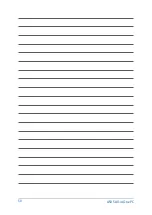ASUS All-in-One PC
37
Pinning more apps to the Start menu
From
All apps
, press and hold the app you want to add
to the Start menu, then tap
Pin to Start
.
From
All apps
, position your mouse pointer over the
app you want to add to the Start menu and right-click
it, then click
Pin to Start
.
From
All apps
, press
on the app that you want to
add to the Start menu, then select
Pin to Start
.
Pinning apps to the taskbar
Press and hold the app, then tap
Pin to taskbar
.
Position your mouse pointer over the app and right-
click it, then click
Pin to taskbar
.
Use the arrow keys to navigate to the app. Press
,
then select
Pin to taskbar
.
Содержание A6521
Страница 1: ...M241D A6521 User Guide ...
Страница 14: ...ASUS All in One PC 14 ...
Страница 15: ...ASUS All in One PC 15 Getting to know your ASUS All in One PC Chapter 1 Hardware Setup Front view ...
Страница 30: ...ASUS All in One PC 30 ...
Страница 50: ...ASUS All in One PC 50 ...