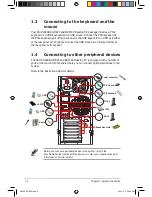ASUS A500/AS-D920, BA5190
2-13
6. Key in your password, then click
OK
. The device you selected cannot be
accessed without the password.
To unlock a device:
1. Deselect the device you locked, then click
Apply
.
2. Key in your password, then click
OK
.
To change your password, click
Change Password
and follow the onscreen
instructions.
5. Select the device you want to lock, then click
Apply
.
A500 AS-D920.indb 13
4/12/10 5:53:09 PM