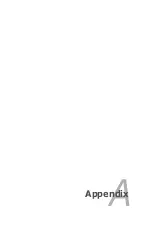74
Notebook PC User Manual
USB
USB allows you to charge USB devices compatible with
Battery Charging Version 1.1 (BC 1.1) specifications while your
Notebook PC is turned on.
USB is available in your USB 3.0 port.
• The Notebook PC stops charging your connected USB device
when the battery charge drops below your set threshold.
• The USB port that supports USB does not support
USB device wake up function.
• If your connected device overheats, remove the device
immediately.
Содержание A45A
Страница 1: ...Notebook PC User Manual December 2011 E6994 ...
Страница 5: ...1 Chapter 1 Introducing the Notebook PC ...
Страница 13: ...2 Chapter 2 Knowing the parts ...
Страница 26: ......
Страница 27: ...3 Chapter 3 Getting Started ...
Страница 49: ...4 Chapter 4 Using the Notebook PC ...
Страница 62: ...62 Notebook PC User Manual Removing the hard disk drives 1 1 2 2 Locating the hard disk drives 1 2 1 2 2 ...
Страница 63: ...Notebook PC User Manual 63 Installing the hard disk drives 2 1 2 2 1 1 2 2 2 1 2 ...
Страница 75: ...A Appendix ...
Страница 111: ...Notebook PC User Manual A 37 Spanish Swedish ...