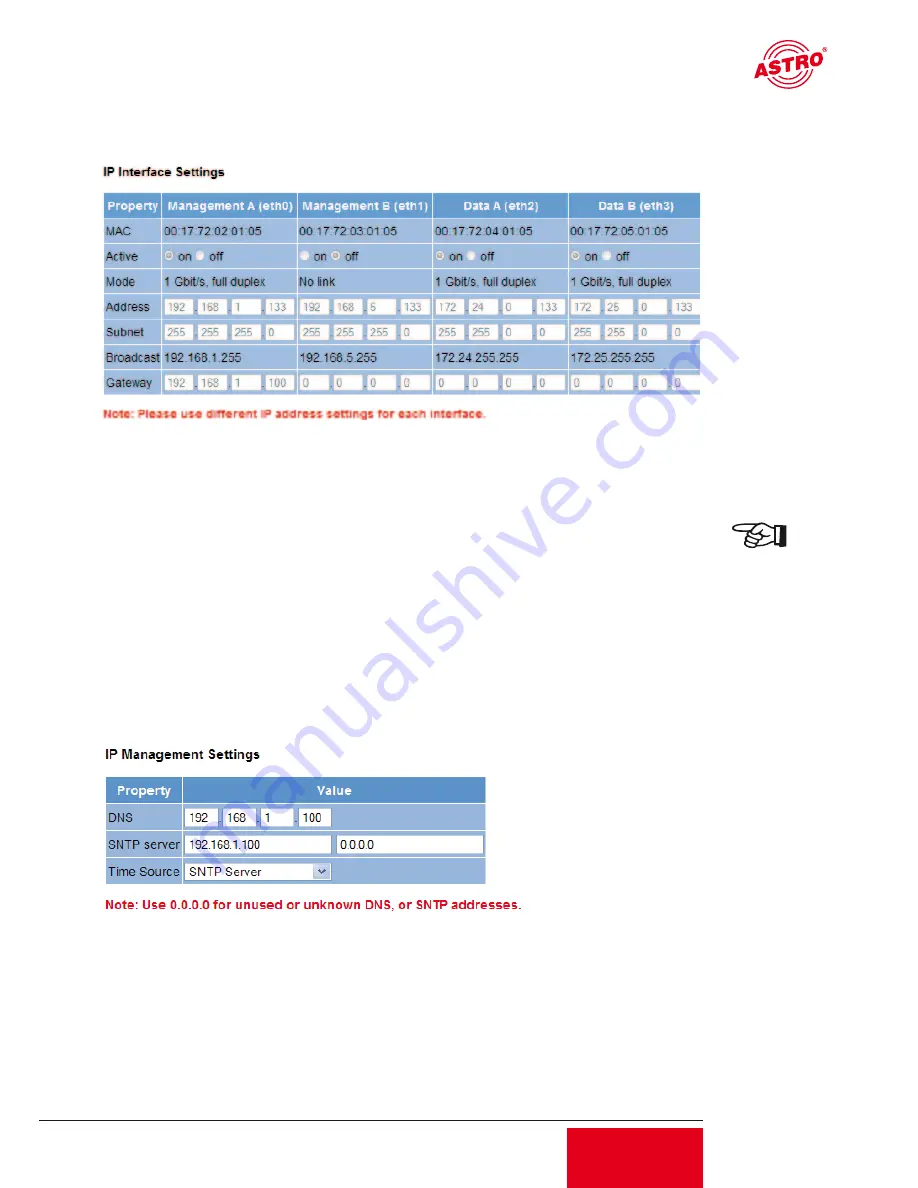
13
Operating Manual U 124 16-programme IP / FM converter
13
6.1 Configuration of the IP interfaces
In the area of the user interface displayed below you can activate and deactivate the IP interfaces.
The connection type is automatically detected and displayed by the U 124.
(Here: 1 GBit/s, full duplex for Data A and 100 MBit/s, full duplex for Management A).
Figure 5: IP interface configuration
Changes to the IP addresses must be transferred to the U 124 using the “Submit” button.
Note:
When programming the IP addresses, make sure the addresses are not already allocated in your
network. Address conflicts lead to malfunctions in the network.
6.2 IP management configuration
In the IP management configuration, the DNS server and the SNTP server are entered. If a valid
entry is made under “SNTP server”, this can be used as a time reference. The MPEG flows (TDT)
are additional time references.
Figure 6: IP management configuration




























